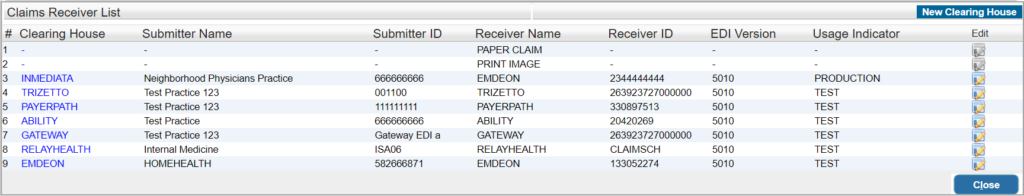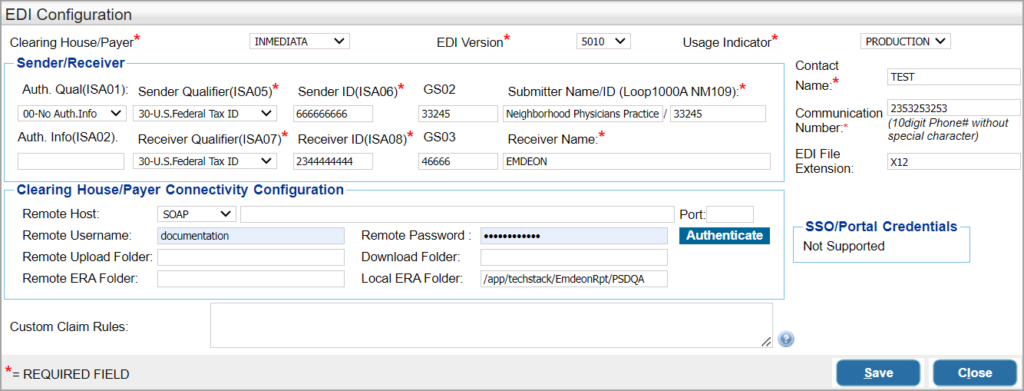1. Go to Advanced Setup -> Billing Options.
2. Click on Configure beside the EMC Receiver in the Batch Grouping Rule section which will open the Claims Receiver List window.
3. Click on the ![]() button of the clearinghouse which you want to edit. This will bring up the EDI Sender Receiver Configuration window.
button of the clearinghouse which you want to edit. This will bring up the EDI Sender Receiver Configuration window.
4. Do the required edits and click on Save.