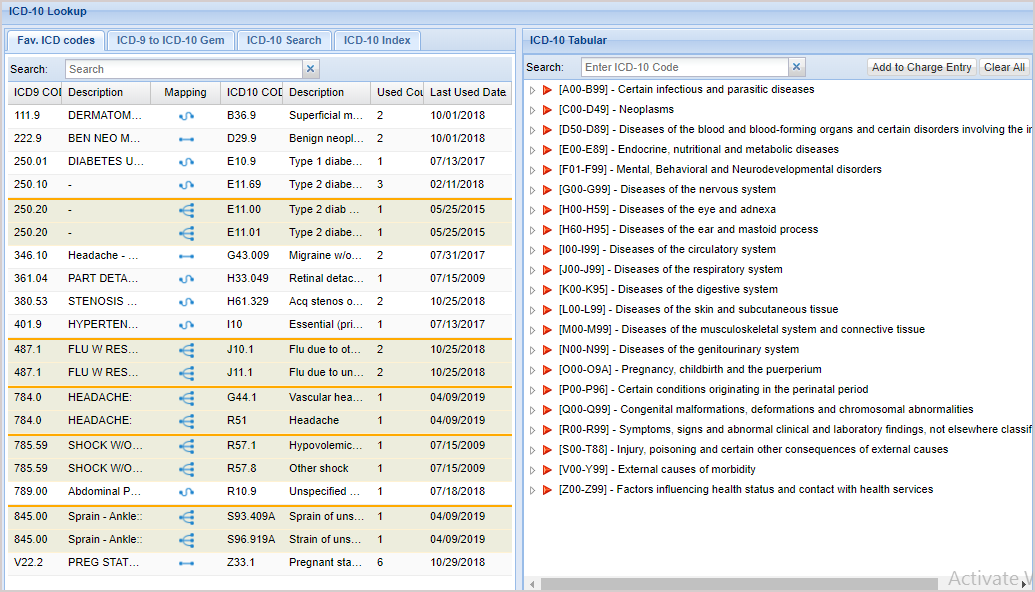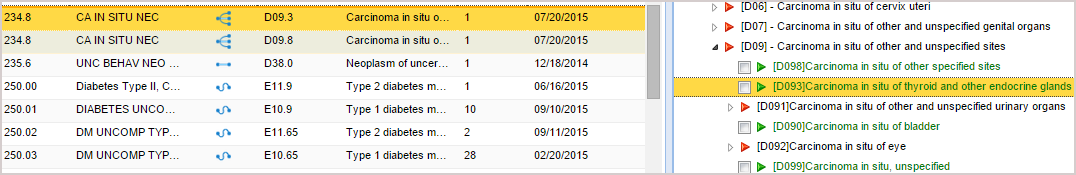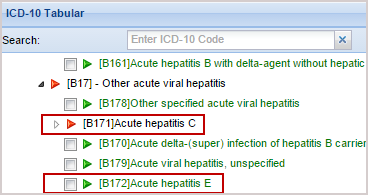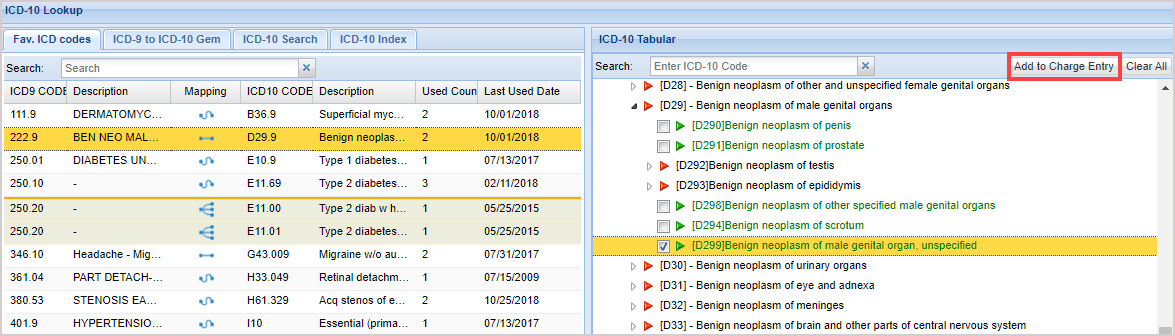The ICD- 10 Lookup screen is an excellent training tool for physicians and practices in their transition to ICD-10. The ICD 10 look up page is designed with two sections, one section with ICD 10 Look up and the other section with ICD 10 Tabular View.
1. ICD 10 Look up Interface comes with a feature which will display four tabs named Fav ICD codes ( Favorite ICD codes) , ICD 9 to ICD 10 GEM look up, ICD 10 Search and ICD 10 Index so that the Healthcare Professionals can compare both code sets for a particular diagnosis or treatment.
2. Fav ICD codes shows the codes which are frequently used by the provider for the past 3 years through EHR as well as through Charge entry.
3. There are Match indicators which indicates whether the ICD- 9 code have a direct, approximate or one-to-many relation with the ICD- 10 matches. Each indicators explains the type of matches when we move the mouse over the indicators.
4. After a physician or coder enters a medical keyword or phrase in the search field, then the relevant search results will get displayed below. Once an ICD-9 code is selected from the displayed results, the appropriate ICD-10 tabular will get automatically selected.
5. The tabular list is a numerical list of ICD-10 codes, grouped by chapter, categories, and subcategories. It is important to review the description notes to ensure the selection of the appropriate code. The search results with green arrows indicate billable and red arrows indicate non-billable codes.
6. Click on the relevant ICD-10 code checkbox from the tabular list and click the ‘Add to Charge Entry’ to add the selected codes to the appropriate Fields.