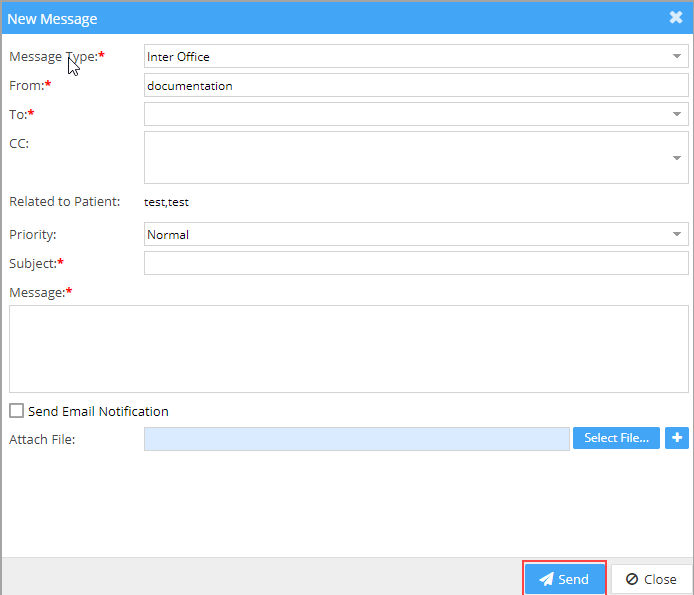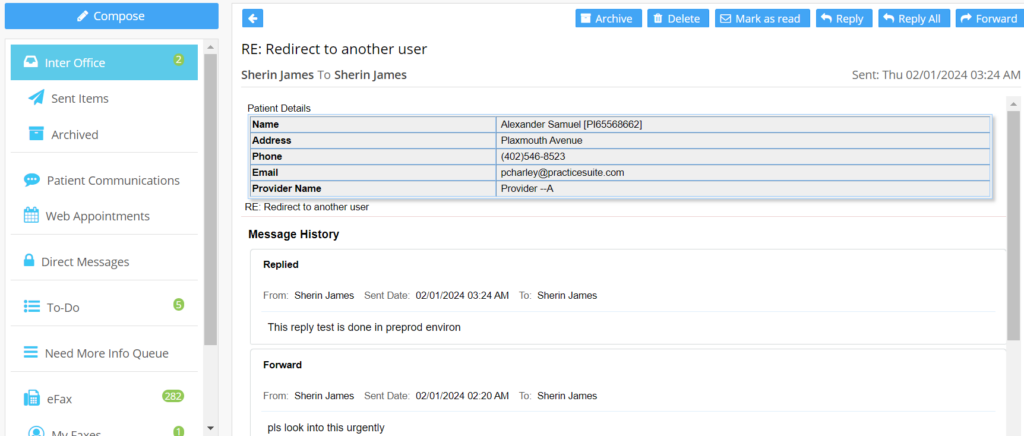Description:
This refers to the communication between different users of the system regarding the patient. To compose an interoffice message, click on ![]() and click
and click ![]() . The screen, as in Image 1, opens up.
. The screen, as in Image 1, opens up.
Fields in the Inter-Office Message Compose Screen
i. In the To field, select the user to whom the message is to be sent. The From field displays the current user.
ii. The Send Email Notification checkbox is used to send an email reminder to the user whenever a message arrives in his or her inbox.
iii. Add Cc if required. Set the Priority, type in the Subject and Message. Attach files if needed, and click on Send.
Interoffice Message Format
1. Reply, Reply All, Forward, Mark as Read, archive, and delete options are provided for received interoffice messages.
2. Message threads can be viewed beneath the messages.