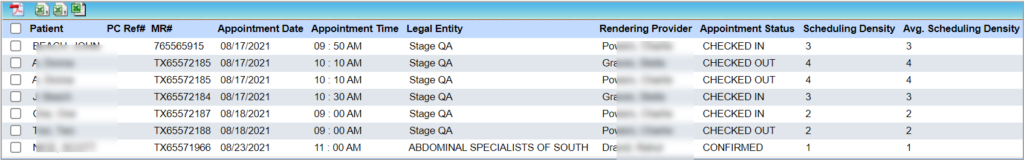Description
The report provides different file export options to show either summary or detailed information.
1. The PDF export is used as a printable format for the providers to document the visit notes.
2. The on-account balance Excel provides the unapplied and credit balances of the patients.
3. The detailed Excel contains patient, insurance, and financial information, along with appointment information.
Additionally, there are two CSV export options. One is a machine-readable format, and the other is a human-readable report.
Significance
1. An A5 report can be used to send survey requests to patients if Online Review Management option is enabled for the practice. Click on ![]() button after selecting the desired patients from the search results to send the survey requests. Once the request is sent successfully, an acknowledgment notification ‘Survey Sent Successfully’ appears.
button after selecting the desired patients from the search results to send the survey requests. Once the request is sent successfully, an acknowledgment notification ‘Survey Sent Successfully’ appears.
2. A direct export to Excel option is available.
3. The PDF report ![]() projects the procedure and diagnosis information.
projects the procedure and diagnosis information.
4. The Excel report contains the procedure code along with other appointment summary information. Also, the report can be exported to CSV file format for Realmed eligibility verification. CSV file format is helpful for Realmed clearinghouse users to check eligibility in a bundle.
Search Filters for the A5 Report
| Field | Description |
| Appt. Start Date/ End date | Provide start and end dates, or select an appropriate date range from the drop-down. |
| Legal Entity | Search by Legal entity |
| Provider Name | Search by provider name |
| Appt. Source | Select how the appointment was made Web/Phone/Email/ Walk-in |
| Appt. Status | Checked in/ Checked out/ Canceled/Missed, etc. |
| Appt. Type | Consultation/Follow Up etc |
| Include Cancelled | Check this box to include canceled appointments |
| Include Hospital Care | Check this box to include hospital care appointment status along with the result. |
| Include Scheduling Density for time(in mints) delta | To include scheduling density and average scheduling density for the time frame given. |
| Sort By | To sort the result by either Date/ Patient/ Legal Entity/ Provider |
Table 1
Search screen of A5 Report
Sample A5 Report
Possible Outputs of A5 Report
![]() Direct Excel (Detailed) Fields in the Detailed Excel of A5 Report
Direct Excel (Detailed) Fields in the Detailed Excel of A5 Report
![]() Realmed CSV machine readable file
Realmed CSV machine readable file
![]() CSV human readable format Fields in the CSV output of A5 Report
CSV human readable format Fields in the CSV output of A5 Report
![]() Appt. schedule Report with On-Account balance Fields in the A5 Excel output with On-account balance
Appt. schedule Report with On-Account balance Fields in the A5 Excel output with On-account balance