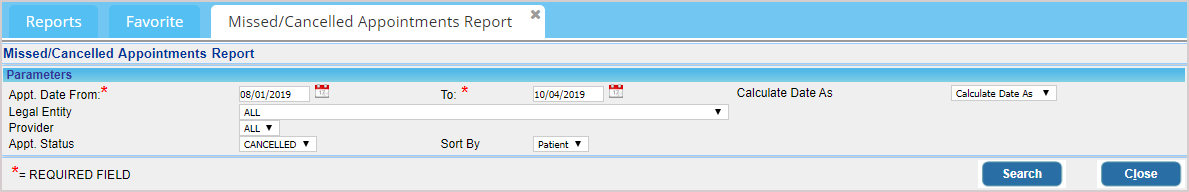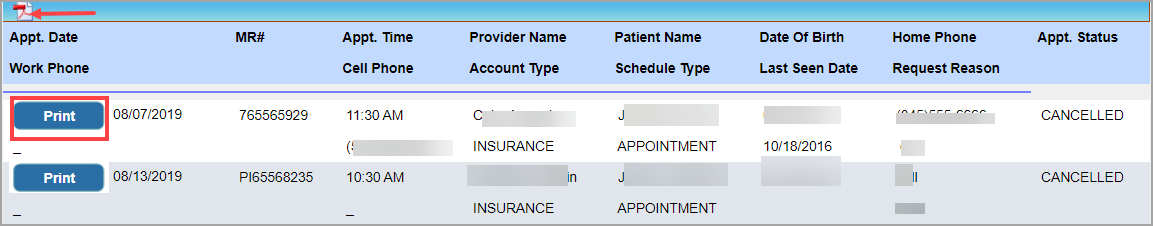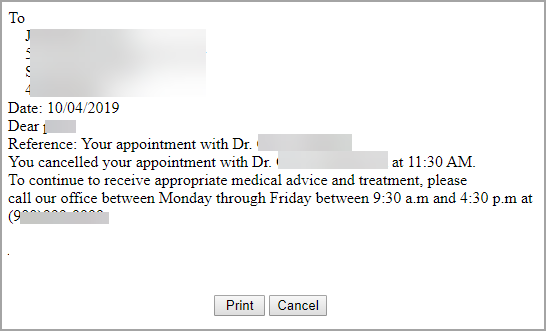Description
This is a report capturing the missed or canceled appointments and the option to print a no-show letter for the patients. The report contains basic patient and appointment data and the patient’s last seen date.
Significance
1. This report can be used to send letters to patients who have missed or canceled their appointments. To send a letter to a patient, click on the Print button (highlighted in the report output image) against the patient in the search result. This will bring up the letter. A sample letter is shown beneath.
2. The A4 Report has a PDF export option.
Search Options of A4 Report
| Field | Description |
| Appt. Start Date/ End Date | Provide start and end dates, or select an appropriate date range from the drop-down. |
| Legal Entity | To search by Legal Entity |
| Provider | To search by Provider |
| Appt. Status | Select either Missed or canceled. The default value is Missed. |
| Sort By | To sort by Date/Patient |
Search screen of A4 Report
Sample Output of A4 Report
Sample PDF output