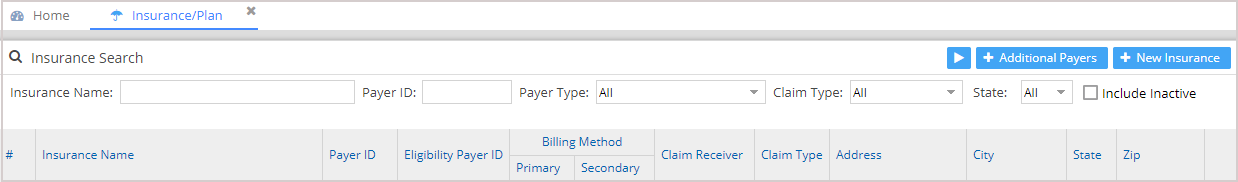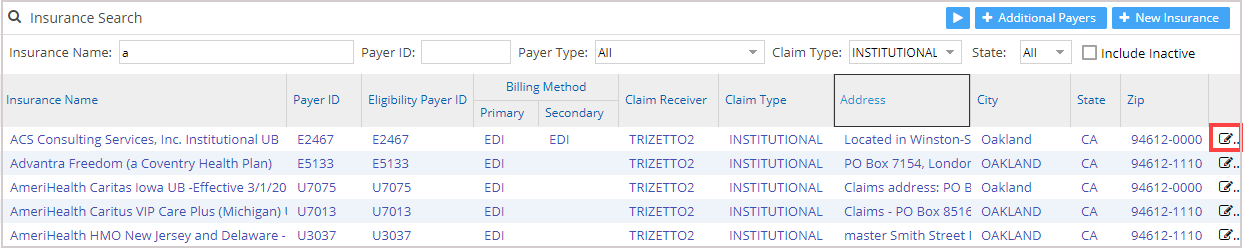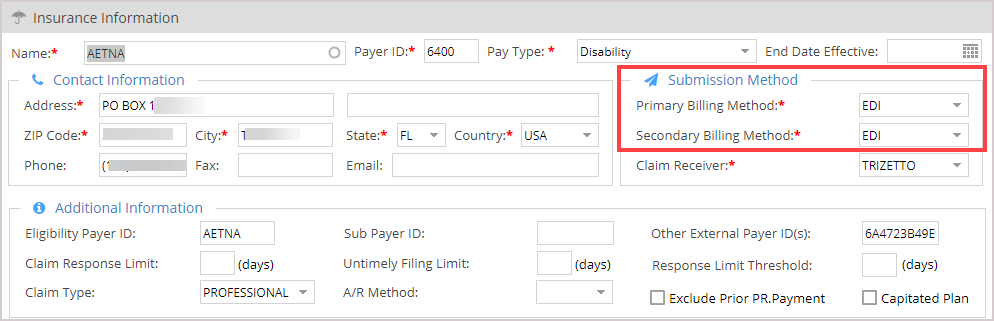Billing Method or the Claim submission method of particular insurance is set up from the Insurance Master.
1. From the main menu, click on Setup and then click on Insurance/Plan. The Insurance search window appears, as in Image 1.
2. Search the Insurance either by Name or by Payer ID. As you type, a list of matching insurances will be listed.
3. Click on the appropriate insurance (or the  button) in order to edit the claim submission (billing) method as electronic or paper.
button) in order to edit the claim submission (billing) method as electronic or paper.
4. Click on the Primary Billing Method/Secondary Billing Method field and choose EDI for Electronic claim and Paper for Paper Claim from the drop-down options and update as required.
5. Click on Save to update the changes.