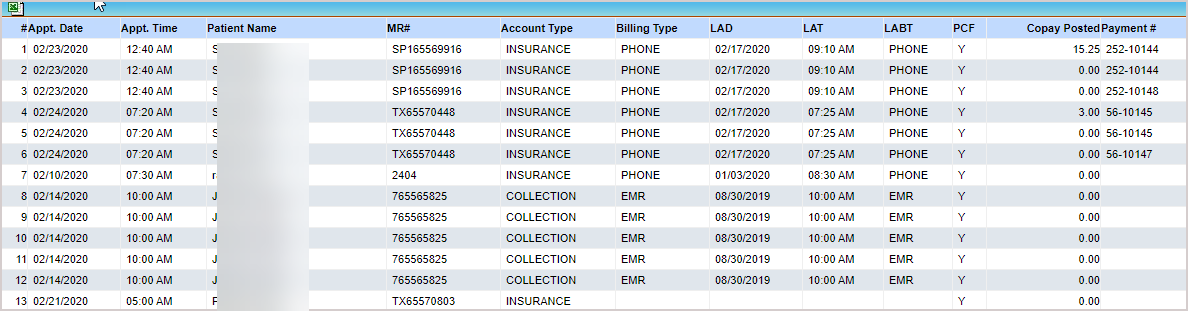Description
The report verifies if the required patient demographic fields are complete and eligible for billing. The report includes the patient’s last seen date and time, the copay posted amount, and the posted payment #.
Significance
1. The co-pay posting information is displayed only if the amount was collected through the scheduler.
2. A6 report shows the co-pay posted, and the A7 report displays the actual amount collected through the scheduler.
Search Filters for A6 Report
| Field | Description |
| Appt. Date From /To | Provide start and end dates, or select an appropriate date range from the drop-down. |
| Modified Date From/To | Last modified date |
| Legal Entity | To search by Legal Entity |
| Provider | To search by Provider |
| Superbill Status | Select one of the following No SB/New/ BILL_TO PT/BILL_TO_GR/BILL_TO_PR |
Search screen of A6 Report
Sample A6 Report
Possible Outputs of A6 Report