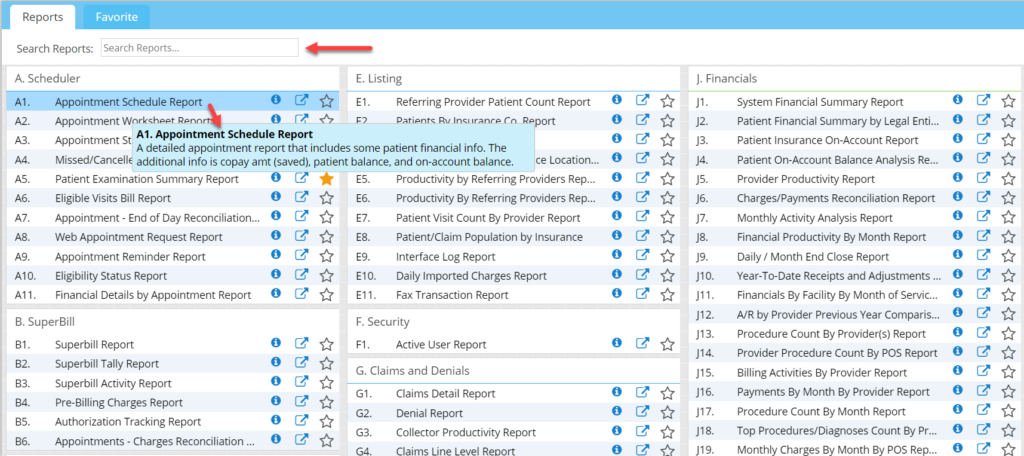Report Central Screen
Key Features
1. Report Central constitutes a collection of reports for medical billing RCM workflow management. These are pre-defined individual reports with unique features and differences that help to analyze, evaluate, and manage the practice (accounts). Each report in the report central maintains its individuality, serving its purpose.
2. Report Central has a quick help tooltip on mouse-hover on each report. Additionally, a help icon next to the report opens the help academy page for a detailed description (see A1 report tooltip in Image 1).
3. PracticeSuite has more than 100 reports added to Report Central. All the reports are categorized and listed with unique IDs assigned to them. Below is the category list.
A – Scheduler B – Superbill C – Patient D – Aging E – Listing F – Security G – Claims and Denials H – Dashboard I – Charges and payments J – Financials K – Clinical
4. Clicking on the report will open it in a new tab. To open the report in a new window, click on the ![]() button.
button.
5. A frequently accessed report can be added to the favorite page by clicking on the ![]() button. Clicking on the
button. Clicking on the ![]() will remove the report from the favorite list.
will remove the report from the favorite list.
6. A search filter is on the Report Central screen header for users to search reports by their title (see highlighted portion in Image 1).