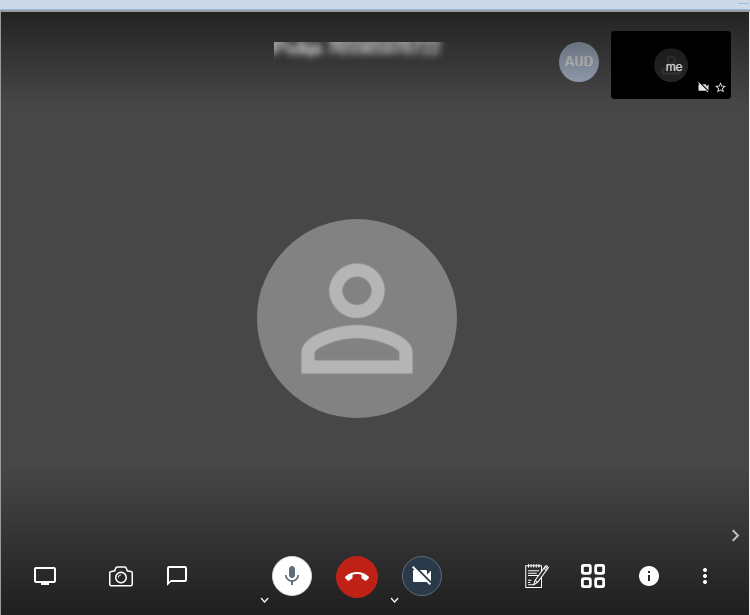PracticeSuite has set up TeleMed module for remote patient consultation. The product was rolled out in April 2020 and is utilized by many of the Providers. The Telemed feature provides access and continuity of care and helps maximize reimbursement. PracticeSuite TeleMed app is both HIPAA/HITECH compliant.
For EMR users, the Telemed app is strapped on to the Clinical Desktop interface and can be accessed from the clinical screen; See highlighted portion in Image 1. For non-EMR users, the app is available as a standalone product with a separate access menu named TeleMed.
On clicking the TeleMed icon and initiating the session, the Telemed console opens up as shown in Image 2.
Users can utilize various options in the TeleMed console during the session :
a. Share screen: Providers/Patients can use the Share screen option to share their screen.
b. Chat: The patient or provider can IM during the session.
c. Notes: Providers can add pertinent notes of the visit to this area, which will then be recorded in the Telemed sheet.
d. Upload Documents: Patients can upload documents onto PracticeSuite. Click here to learn more about how to upload documents.
e. Other than the above options, common video call features such as mute/unmute audio, manage video quality, etc. are available.