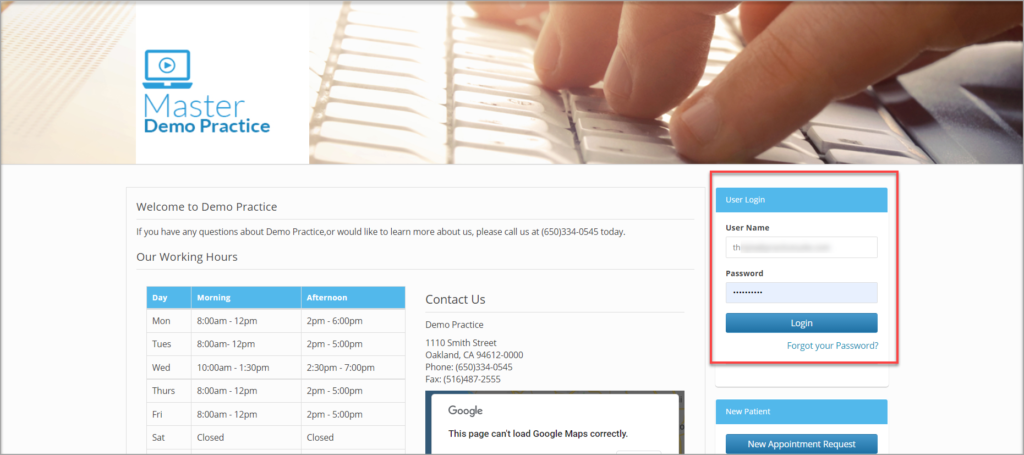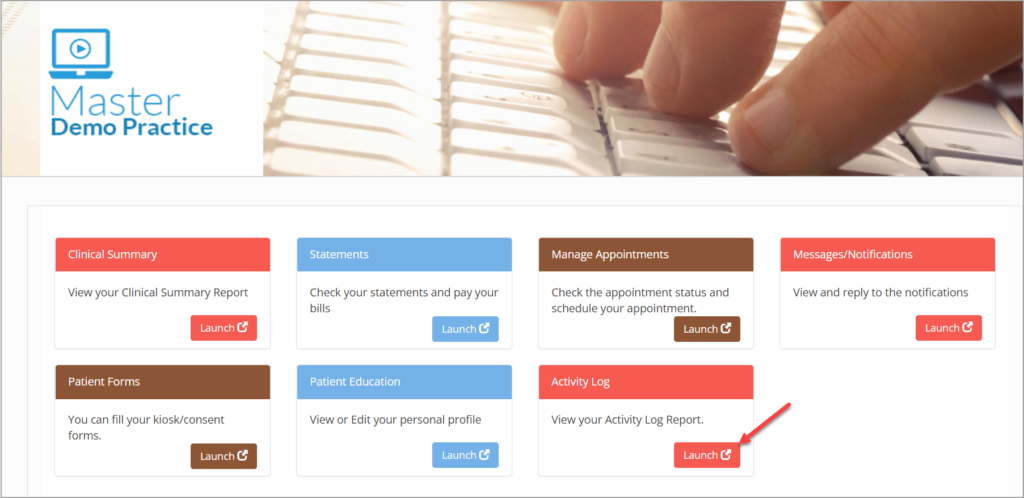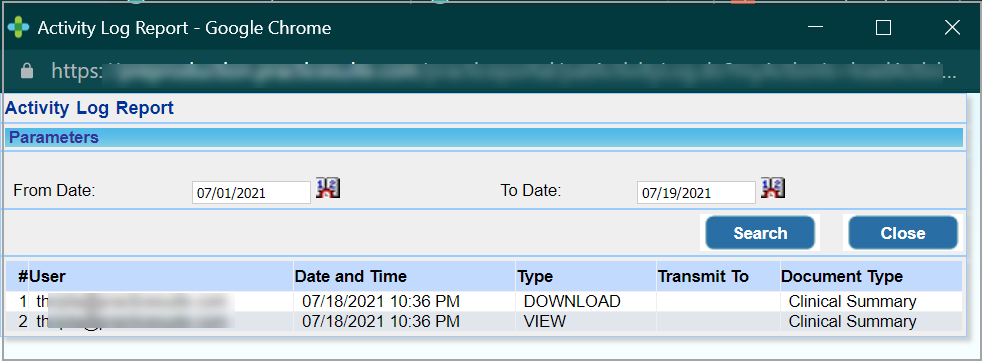Activity log provides a history of activities performed by the patient at the portal in the date range specified. Activities pertain to only those connected with the Clinical Summary section. To view your Activity Log, follow the steps given below.
1.Login to portal website using your login ID and password.
2. You will be directed to the home page. Click on the Launch button of Activity Log.
3. Provide From Date and To Date by clicking the calendar buttons beside each field and select a date. Your log of activities will be displayed as shown below.