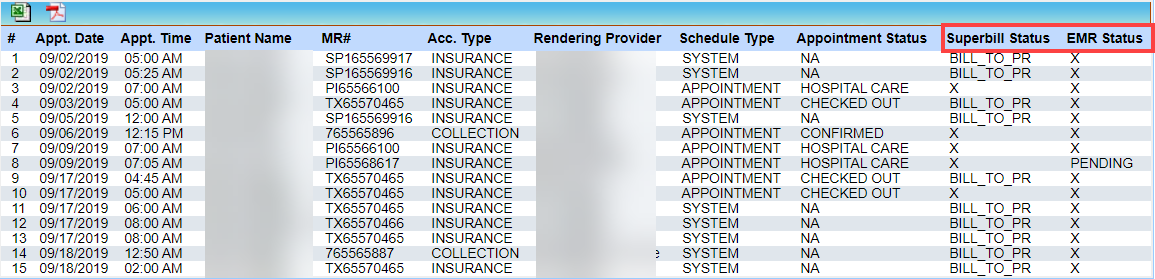Description
This is a report to reconcile appointments with manually entered charges and to review if the appointments for the selected date period have been billed. The report will indicate an “X” if there is no superbill and “New” or “Hold” if a superbill has been created and left in an unbilled status.
Significance
To identify patients not yet billed, compare the EMR and Superbill status of their appointments.
Search Filters for B2 Report
| Field | Description |
| Appt. Start Date/End Date | Provide start and end dates, or select an appropriate date range from the drop-down. |
| Legal Entity | Search by Legal Entity |
| Provider Name | Search By provider name |
| Schedule Type | To search by schedule type |
| Appt. Status | To search by Appointment status |
| Superbill Status | To filter by superbill status Like New, Hold, Bill to PR |
| Include Missed/Cancelled | To include missed or canceled appointments |
| Include Void Superbills | To include voided appointments |
| Sort By | Sort by Date, Appt. status or superbill status. |
Search Screen of B2 Report
Sample B2 Report
Possible Outputs of B2 Report