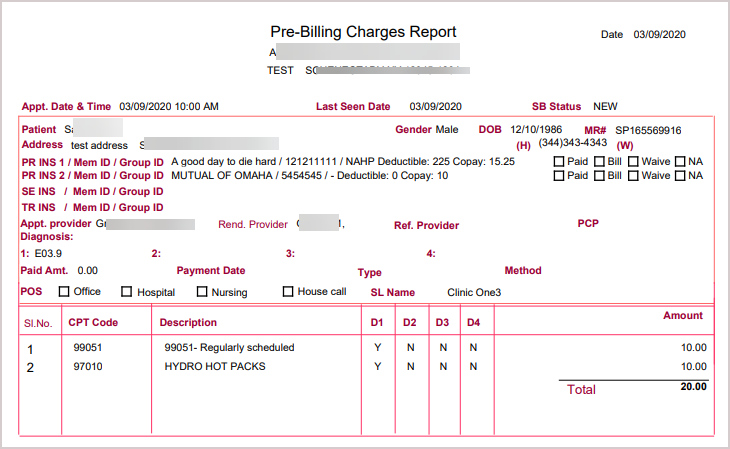Description
Like the Superbill Activity Report, this report can be printed for providers to document the visit summary and the procedures and diagnosis code to send to billing.
Search Filters of B4 Report
| Field | Description |
| Appt. Date From/To | Provide start and end dates, or select an appropriate date range from the drop-down. |
| Legal Entity | Search By Legal Entity |
| Provider | Search by Provider |
| Patient | Search for a patient |
| Superbill Template | Select a superbill template from the drop-down. |
| Superbill Status | To filter according to superbill status such as NEW, HOLD, VOID, BILL__TO_PR, etc. |
Search Screen of B4 Report
A sample Pre-Billing Charges Report