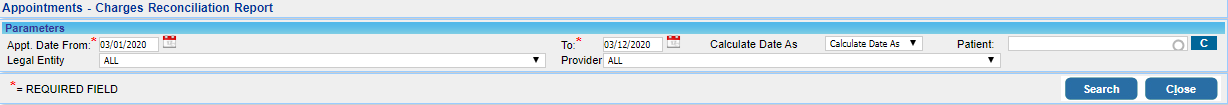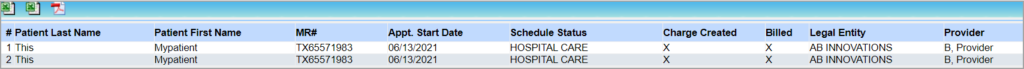Description
Like the superbill tally report, this is a reconciliation report that captures whether the charges are posted and billed for the appointments. This report helps reconcile bills that cross over from an external EMR system.
Significance
The B6 Report has three outputs: two Excel outputs and one PDF. The first Excel output and the PDF have fields exactly as in the report. The second Excel is a detailed report that shows the payment details in addition to the appointment and superbill status.
Search Filters of B6 Report
| Field | Description |
| Appt. Date From/ To | Choose appt. start and end dates or select an appropriate value from the drop-down |
| Patient | Search by Patient |
| Legal Entity | Search by Legal Entity |
| Provider | Search by Provider |
Search Screen of the B6 report
Sample Report
Possible Outputs of B6 Report
![]() Fields in the Excel Output of B6 Report
Fields in the Excel Output of B6 Report