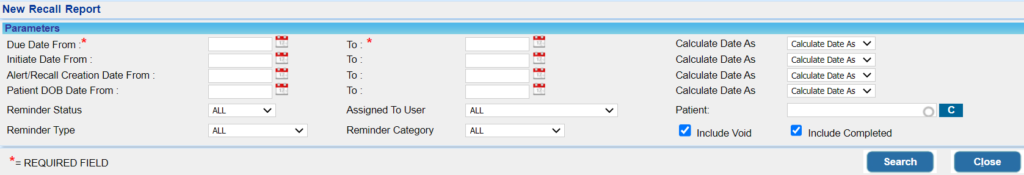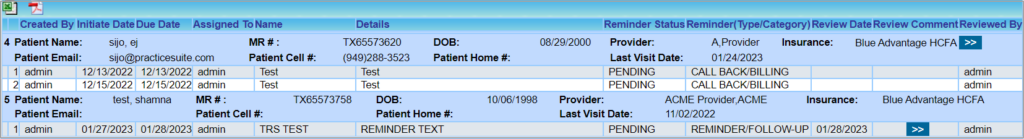Description
This report lists all patient recalls and alerts added to the system.
Significance
For every patient for whom recalls are created, the report highlights the recall details like the initiation date, due date, created user, assigned to, reminder status, review date, reviewed by, etc., along with the patient details.
Patient communication information is also included in the report.
Search Filters for C1 Report
| Field | Description |
| Due Date | To Filter by the due date set for the recall, provide a due date range |
| Initiate Date | To filter by initiation date of the recall, provide initiate date range (providing either due date or initiation date is mandatory) |
| Alert/Recall Creation Date | To filter results by recall creation date |
| Patient DOB | Date field; to provide the range of patient date of births. |
| Reminder Status | Select Completed/Pending/Void/Reviewed/ALL |
| Assigned To User | Recalls can be filtered according to the user to whom it is assigned |
| Reminder Type | To filter by reminder types; select one from the drop-down Alert/Callback/Completion/ReCheck/Recall, etc. |
| Reminder Category | To filter recalls by category like billing, X-ray, etc., choose one from the category drop-down. |
| Patient | To view recalls of a specific patient; This is a smart search field; Provide name or MR# |
| Include Void | To include Voided recalls along with the result (Reminder status: Void) |
| Include Completed | To include Completed recalls along with the result (Reminder status: Completed) |
Search Screen of C1 Report
Sample C1 Report
Possible Outputs of C1 Report