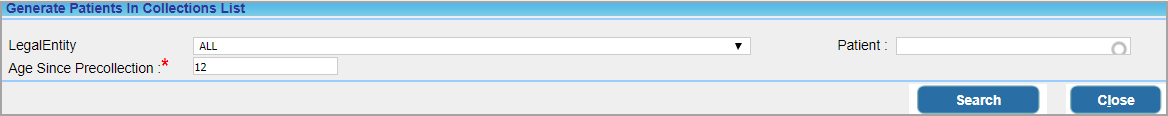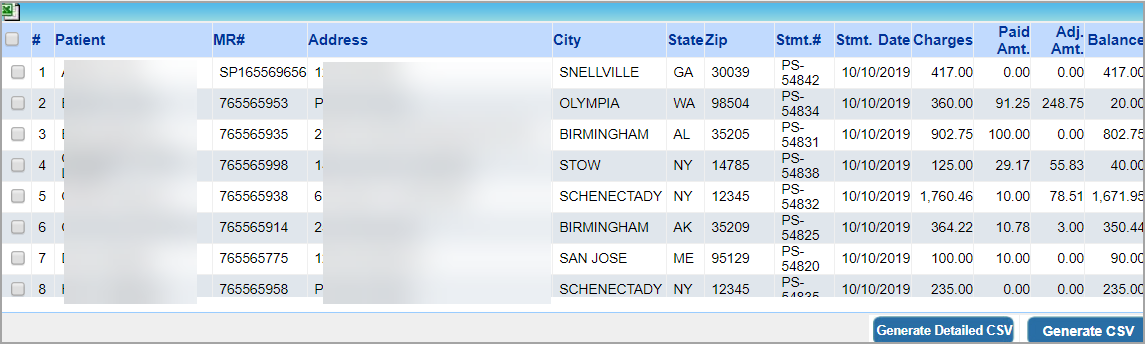Description
The C10 report lists patients to generate the collections agency CSV file. Once the CSV is generated, all “Bill to PT” or “GR” lines on the date of service change to “In_Collections” line status.
Significance
1. If you are utilizing the services of a collection agency and need to send them an electronic data file, you can create the file from this report.
2. The lines of patients that are currently in pre-collections sub status get listed when running the search. To move the lines to collections, select the required patients from the list and click on Generate Detailed CSV or Generate CSV as appropriate. This creates the collections file and moves the selected items to “Collection” sub status.
Search filters of the C10 report
| Field | Description |
| Legal Entity | To filter patients by legal entity |
| Patient | To select a patient |
| Age since pre-collection | Provide number of days the patient was in pre-collection status |
Search screen of C10 report
Sample C10 Report
Possible Outputs of C10 Report