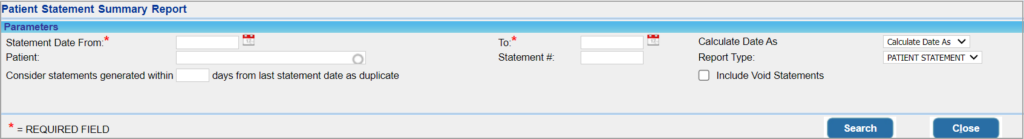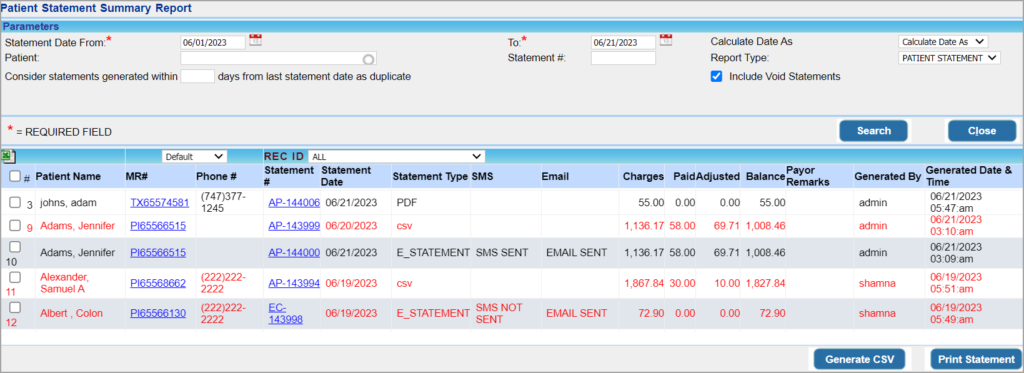Description
The C3 report lists all historical statements, precollections, collections files, and letters with their generated date and balance, and has the option to preview the statement and regenerate it to CSV or PDF file.
Significance
1. C3 report can be used to regenerate the statements. Check the box and click either “Generate CSV” or “Print Statement”.
2. C3 report can be used to find out the history of all statements generated in the past, such as who generated the statements and when, what kind of statements were generated (PDF, e-statement, etc.), whether SMS and emails were sent or not, etc.
3. The checkbox ‘Include Void Statements’ can be used to view voided statements. On checking the box, voided statements will appear in the report result and will be colored red.
Utility
1. Use the C3 report to view patients in the collection and pre-collection statuses. Select Report Type as ‘COLLECTION’ to view patients in collections, and select ‘PRE-COLLECTION’ to view patients in pre-collections.
2. The MR# column in the report result is a link to the patient demographic screen.
Search Filters of C3 report
| Field | Description |
| Statement Date | Provide date ranges in which the statements were generated |
| Patient | Provide patient name to search for statements to a specific patient |
| Statement # | To search by statement number |
| Report type | Select patient statement/ pre-collection/collection according to what report needs to be generated |
Search Screen of C3 report
Sample C3 Report
Possible Outputs of C3 Report