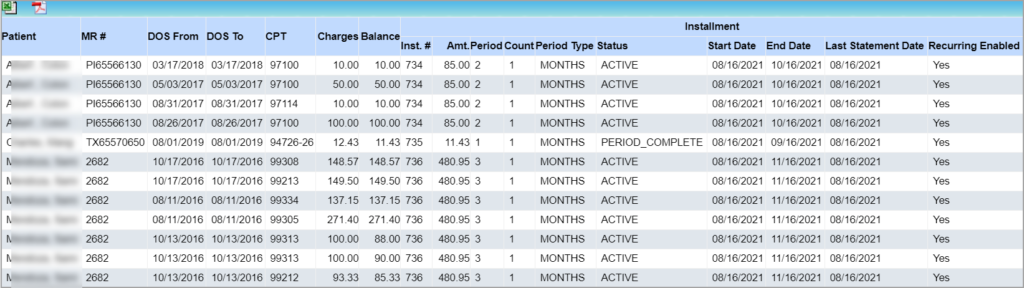Description
This report lists all patients with an installment plan (payment plan) added to the system.
Note: The C8 report displays only those installments with the status NEW, ACTIVE, and PERIOD_COMPLETE.
Significance
1. The C8 report displays those installments with an installment status of either NEW, ACTIVE, or PERIOD_COMPLETE. These installments have lines with the sub-status ‘INSTALLMENT’. Installments with statuses in PAID, PRE_CLOSURE, and INACTIVE do not have their lines in the INSTALLMENT sub-status and hence will not appear in this report.
2. The C8 Report has a column to determine whether recurring is enabled for the installment.
Utility
1. Provide the end date range as ‘Month-To-Date’ to list the installments ending in the current month.
2. Provide a patient name to view all installments received by the patient. (Paid, pre-closed, and inactive installments will not be listed.).
Search Filters of C8 Report
| Field | Description |
| Start Date | Provide an installment start Date range |
| End Date | Provide Installment End Date range |
| Last Statement Date | Provide date range for the last statement generated |
| Patient | Provide patient name to view installment details of a specific patient |
| Installment# | To view results of a specific installment |
| Installment status | To view installments in a specific status, select one from the installment status drop-down |
Search Screen of C8 Report
Sample C8 Report
Possible Outputs of C8 Report
![]() Fields In the Excel output of C8 Report
Fields In the Excel output of C8 Report