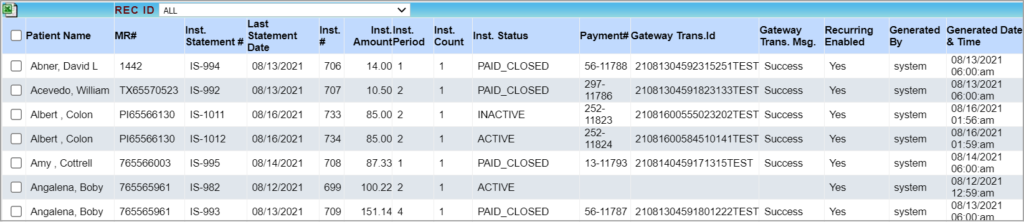Description
C9 report lists all patients that have had installment letters generated in the past and the current status of the payment plan. Users can also reprint the installment letter from the screen.
Significance
1. C9 Report can be used to generate installment letters for the patients. Select any of the statements from the result, select ‘INSTALLMENT LETTER’ from the drop-down provided at the bottom and click on Print Letter option.
2. C9. Report has four columns to display Payment#, Gateway Transaction ID, Gateway Transaction Message, and Recurring Enabled.
Search Filters for the C9 Report
| Field | Description |
| Last Statement Date | Provide the date range for last statement generated |
| Patient | Provide patient name to filter results for a specific patient |
| Installment # | To filter results for a specific installment number |
Search Screen of C9 Report
Sample C9 Report
Possible outputs of C9 Report