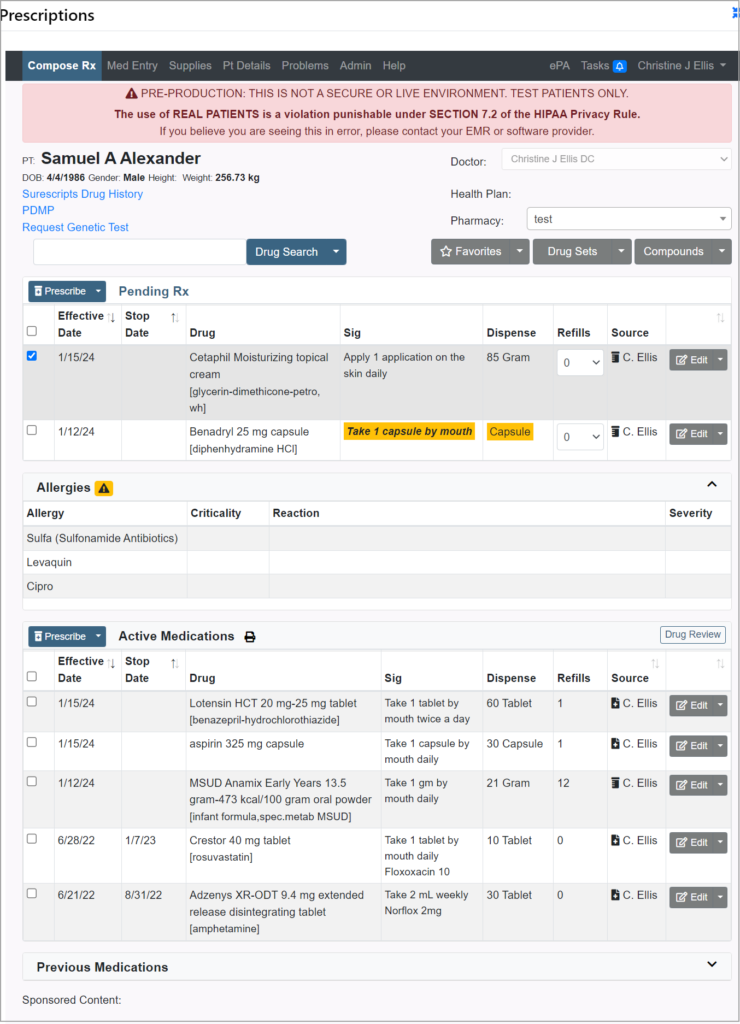The Compose Rx tab is the core tab for the prescription process. It can be accessed in two ways.
A. For visits, click on ‘Prescription’ within encounter notes to redirect to the Newcrop Portal to prescribe medication.
B. For non-visits or refills, click on the Rx icon from the face sheet to redirect to the Newcrop Portal to prescribe medication.
Compose Rx Tab
1. Drug Search
To start prescribing, type the first few letters of the drug in the drug look-up field and click ‘Drug Search’. A list of matching drugs will be displayed below, along with their available strengths. Select the drug with the required strength, which will open the SIG edit screen. To learn more about how to prescribe, click here.
2. Pending Rx
Prescriptions not yet reviewed and transmitted to the pharmacy will be listed here.
3. Allergy Section
The middle part of the Compose Rx tab is the Allergy Section, which displays any allergies of the patient recorded in the system.
4. Current Medications
The present medications for the patient are listed here.