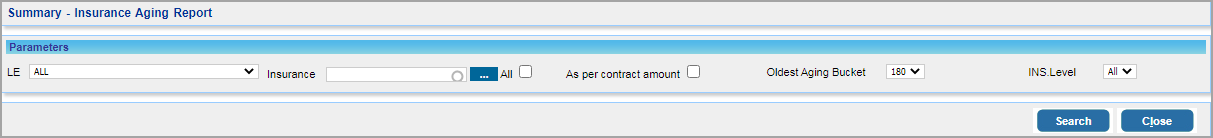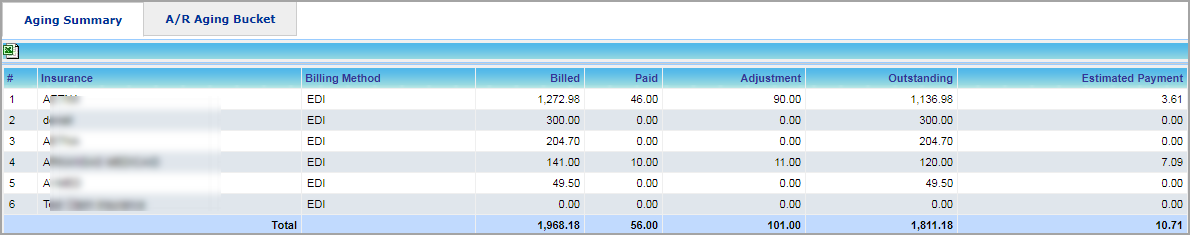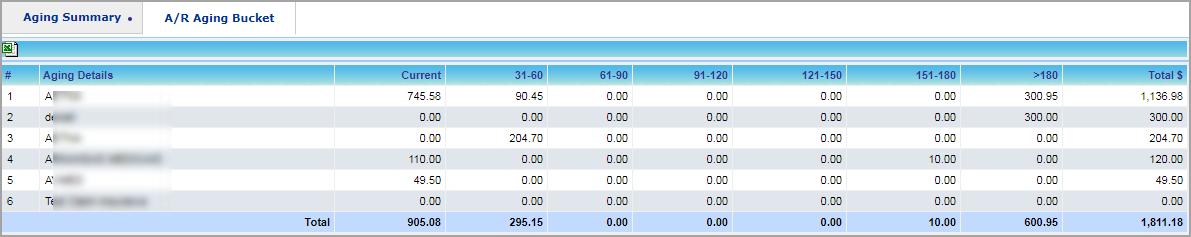Description
D1 report captures insurance-wise A/R with aging buckets. The report can also be filtered to display the A/R based on the contract amount (expected fee) instead of the gross values.
Significance
The purpose of the summary-Insurance Aging Report is to follow up outstanding insurance balances. Items on the report are aged based on the date the claim was generated for the Insurance Plan (includes primary ,secondary and tertiary insurances).
You can run this report in two ways:
A. Based on the actual remaining amount or
B. Based on the contract amount: If you have contracted rates set up under the fee schedule, you can run using the contracted amount to see the expected receivables.
Search filters for the D1 report
| Field | Description |
| LE | Legal Entity or the billing entity |
| Insurance | Show results specific to an insurance |
| As per Contract Amount | If results are to be shown as per contract amounts in the fee schedule (Expected receivables). |
| Oldest Aging Bucket | Select either 120, 150 or 180 |
| INS level | Insurance level(P/S/T) |
Table 1
D1 search screen
Aging Summary tab of the D1 report
Note: The “Estimated payment” column in Image 2 is calculated based on Allowed Amount from Fee Schedule.
A/R Aging Bucket tab
Possible Outputs of D1 Report