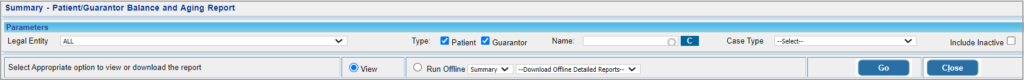Description
The D3 report is a patient-level report that captures patient A/R and guarantor A/R separately or together with the aging buckets.
The report has two tabs: Aging Summary and A/R Aging Bucket.
Aging Summary: Displays Billed Amount, Insurance Paid Amount, Patient/Guarantor Paid Amount, Adjustment Amount, Outstanding Amount, and On-Account Money.
Aging Bucket: Displays bucket-wise aging of the outstanding amount.
Significance
1. The D3 report provides the total outstanding amount and total billed amount for each legal entity to date.
2. D3 is equipped with an offline reporting feature.
Utility
Provide a patient/guarantor name to display the total billed amount and the outstanding amount for the patient/guarantor.
Search Filters for the D3 Report
| Field | Description |
| Legal Entity | To filter results for a specific legal entity, select an LE. To view results for all Legal Entities, select ALL |
| Type | Select Patient to view the results for patients only.
Select Guarantor to view details of guarantors only. Select both to get details of both patients and guarantors. |
| Name | Provide the name of the patient or guarantor to filter results for a specific patient/guarantor |
| Case Type | To filter results for a specific case type. |
| Include Inactive | To view results for inactive patients/guarantors as well. |
Search Screen of D3 Report
Sample D3 report showing the Aging Summary Tab
Possible Outputs of D3 Report
A. Fields in Aging Summary Report
B. Fields in AR Aging bucket Report
![]() PDF output is available for both the Aging Summary and A/R aging bucket
PDF output is available for both the Aging Summary and A/R aging bucket