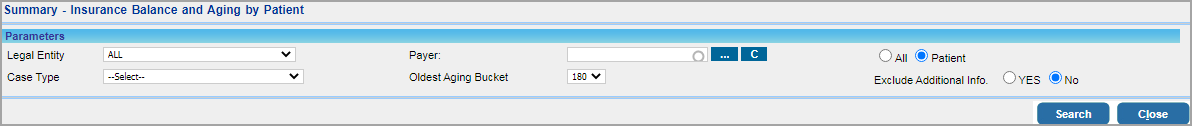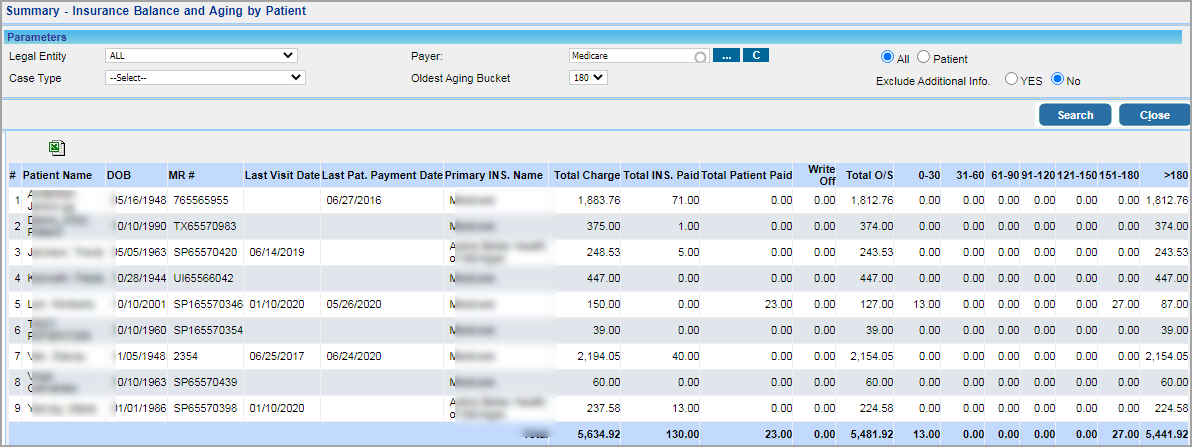Description
This is a Patient level A/R report with aging buckets and filter to show both A/R – insurance and patient together or separately the patient.
Significance
1. This report gives a one-list view of the patients and their balances. Select ALL and it would give patient as well as insurance aging. Additional fields included in this report are Last Visit Date and Last patient Payment Date.
2. Patients with no balance (Balance=0) will not be listed in D4.
Utility
When Patient is selected in the search filter instead of All, then the Total O/S column shows only the patient payment balance.
Search Filters for the D4 report
| Field | Description |
| Legal Entity | Billing Entity |
| Payer | Insurance |
| Case Type | To filter by case type |
| Oldest Aging Bucket | select either 120, 150 or 180 |
| Exclude Additional info | If additional information is not to be displayed, check this box |
| All/Patient | ‘All’ shows insurance as well as patient aging. |
D4 search screen
Sample D4 Report
Possible Outputs of D4 Report