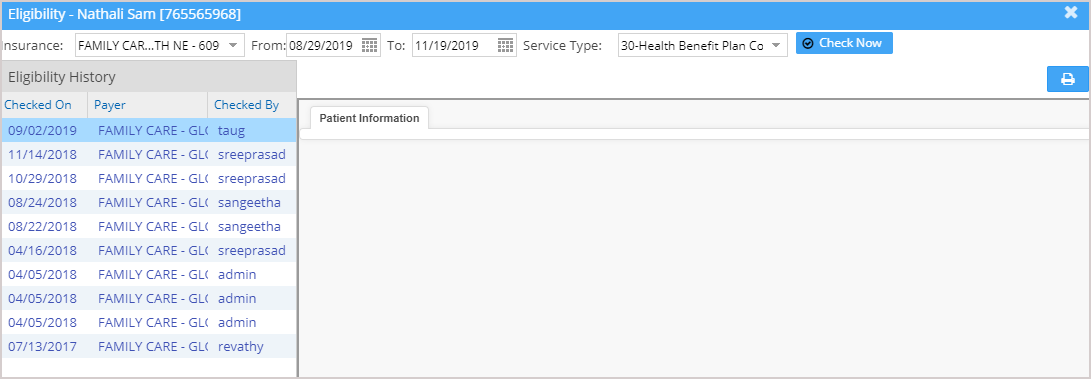Verifying Patient Eligibility from the Scheduler
Eligibility verification for a patient can be performed through both the Patient Demographics and Scheduler screens. The following steps detail the process of verifying eligibility from the Scheduler.
1. Choose the Scheduler module from the main menu. The Appointment Scheduler screen will be displayed as in Image 1.
2. Click on the patient whose eligibility is to be checked and select the ![]() icon (highlighted in Image 2).
icon (highlighted in Image 2).
3. The Eligibility screen will appear, as shown in Image 3.
4. Choose the correct patient insurance from the list and then click the Check Now button. The patient eligibility information will be displayed on the screen. The details of the eligibility are displayed under the Eligibility Check Response area. This screen also displays the Eligibility Check History.