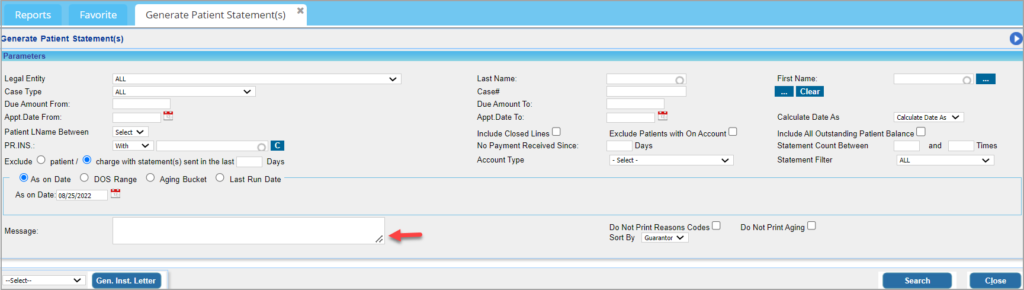1. If a custom remit payment information needs to be indicated on the statement, where can this be entered?
To send the same communication information to all statements generated:
Go to Setup > Practice.
Enter the payment information in the Patient Communication Info text box.
To send a different message during each statement generation:
Go to ‘C2. Generate Patient Statement’ and provide the necessary message in the Message field (highlighted in the image below).
2. How can you make the Pay to Address appear on the statement?
Go to Advanced Setup >Billing Options.
Choose Yes to Show payable address for Patient Statement.
3. Currently, which are the third-party statement providers for PracticeSuite?
Hatteras, Trizetto, and Ability