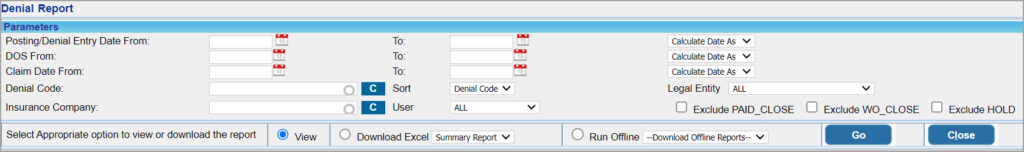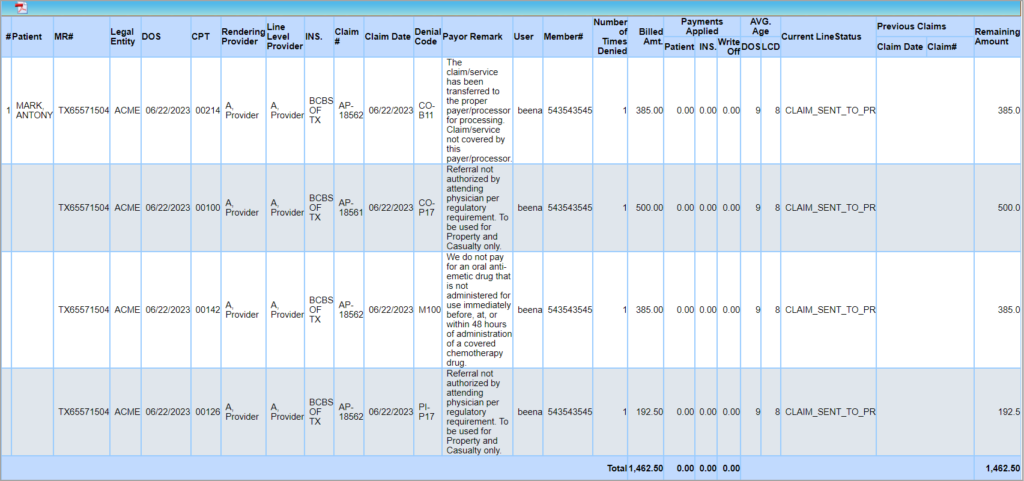Description
The report lists the denials that were posted for the selected date range and includes the denial code and payer remarks. Two excel export options capturing the different level of line/denial information is available for the report.
Significance
G2 report has offline reporting feature.
Utility
1. G2 report has claim date search parameter for easy claim search.
2. Info on the number of times claim was denied in the period is available in the Summary Report.
Search filters for the G2 report
| Field | Description |
| Posting/denial Entry Date | Provide the posting date range for the denials |
| DOS | Provide the DOS range |
| Denial Code | To search by a specific denial code |
| Legal Entity | To show results pertaining to a specific billing entity |
| Insurance Company | To show denials done by a specific insurance |
| User | To view only those denials posted by a specific user |
| Sort | Sort either by Denial code or insurance |
| Exclude PAID_CLOSE | To exclude claims that are in PAID_CLOSE status |
| Exclude WO_CLOSE | To exclude those claims in write off close status |
| Exclude HOLD | To exclude claims in HOLD status |
Search Screen of G2 report
Sample G2 report
Possible Outputs of G2 Report
![]() Summary Excel Fields in the Summary Excel of G2 Report
Summary Excel Fields in the Summary Excel of G2 Report
![]() Detailed Excel Fields in the Detail Excel of G2 Report
Detailed Excel Fields in the Detail Excel of G2 Report
Fields in the offline Report of G2
Important Fields recently added in Detailed Excel output:
| Field | Description |
| Units | Units used in the line |
| Modifiers | Modifiers for the charges |
| D1, D2, D3, D4 | Diagnosis pointers. |
| Denial Date | Check date of the remit that has the denial. |
| POS | Place of Service. |
| Previous Denial Date | For claims that are denied more than once. |
| ICN# | ICN# of the previous claim will appear if the claim is denied more than once. |
| Check# | Check# |