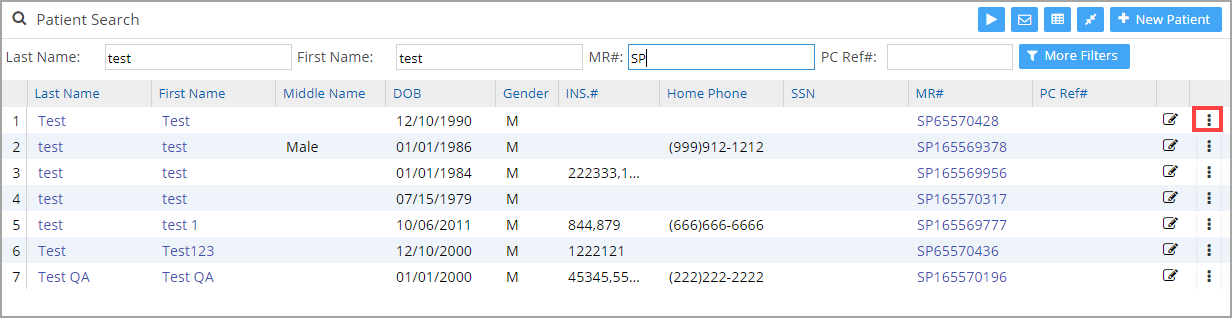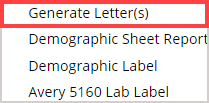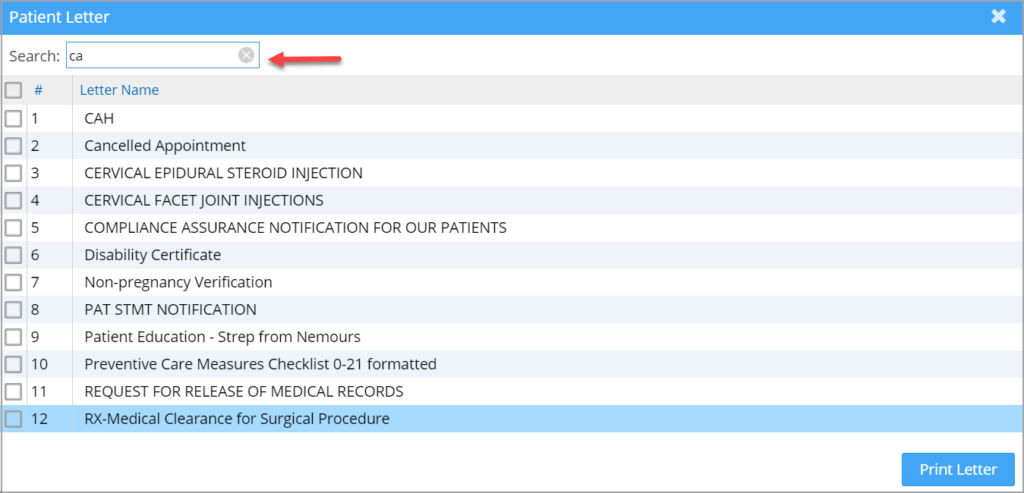How to Generate Custom Letters
Custom letters include appointment excuse slips, consent for treatment of minors, disability certificates, etc. To generate custom letters for the patient, follow the steps below.
1. From the main menu, select Patient module.
2. On the Patient Search screen, enter the first three letters of the last name, first name, MR#, or PCRef# in the appropriate boxes provided. A list of patients fulfilling the search criteria will be displayed. See Image 1.
3. Identify the required patient from the list and click on the ![]() icon (highlighted in Image 1) corresponding to the patient. Select Generate Letter(s) from the drop-down. Refer to Image 2.
icon (highlighted in Image 1) corresponding to the patient. Select Generate Letter(s) from the drop-down. Refer to Image 2.
4. The Patient Letter screen opens up as in Image 3.
5. As highlighted in Image 3, users can search for letters using the filter provided. Click on the checkboxes corresponding to the letters that need to be generated, and then click on Print Letter.