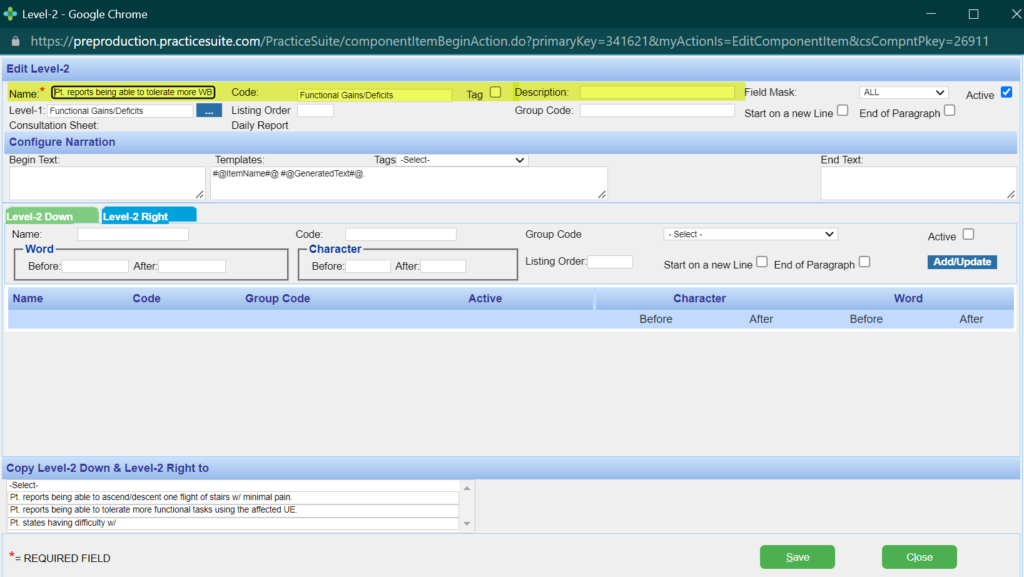Changing the Name of a Level-2 Component Item
1. From the Charting screen, double click on the Level-2 Component Item; the Edit Level-2 dialog box will appear.
2. In the Edit Level-2 dialog box; click in the Name box and erase the current name of the Level-2 and enter the new name.
3. Similarly change the Code and Description to match the new name.
4. Click the Save button.