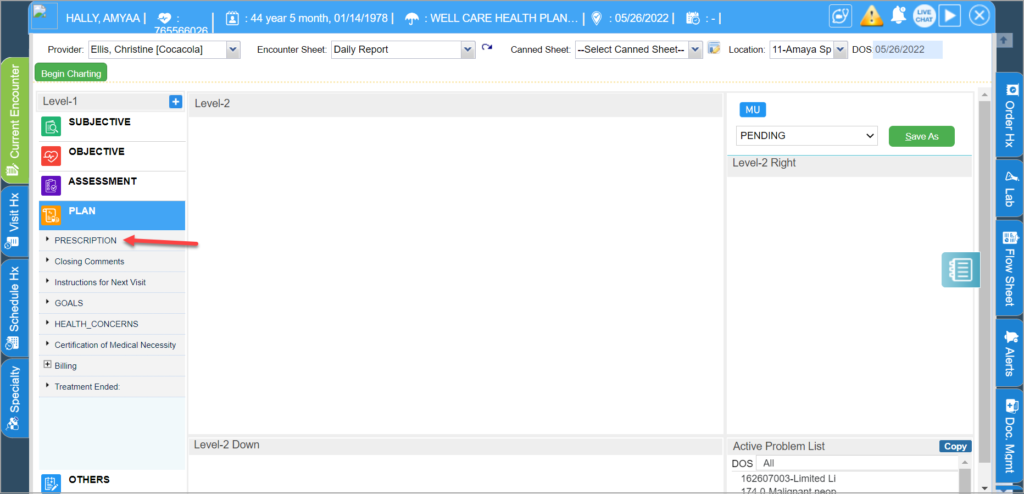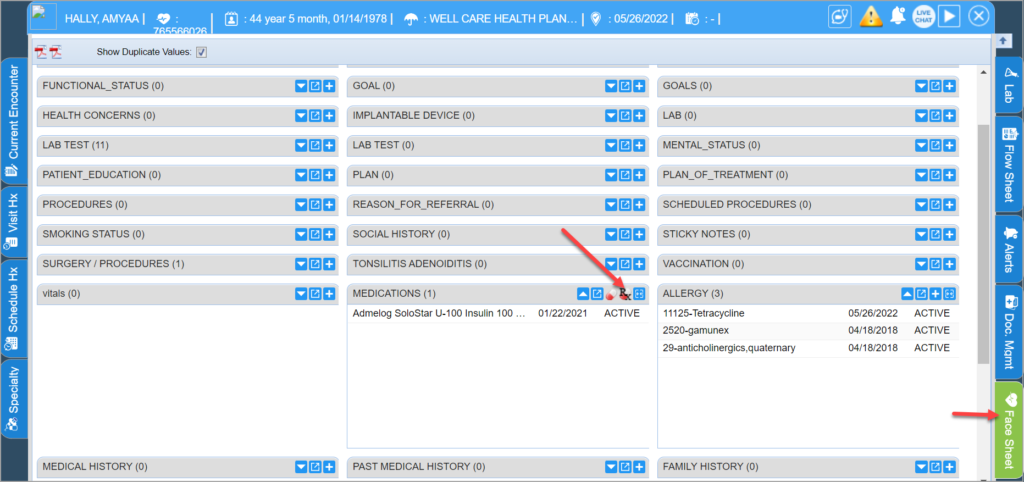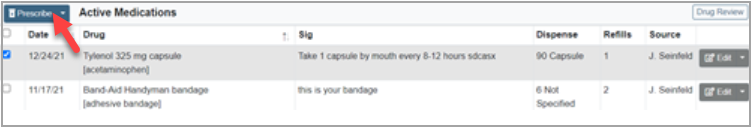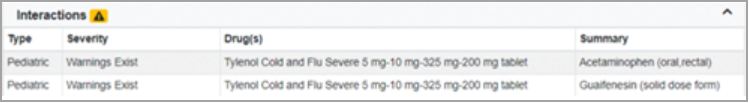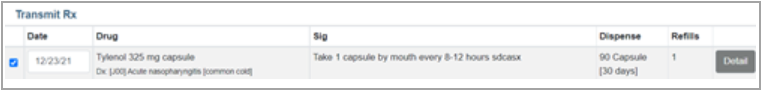To quickly renew a current prescription from the Active Medications list, follow the below-given steps.
1. Click on ‘Clinical desktop’/’EMR’ from the main menu on the left.
2. Select a patient.
3. From the respective note/face sheet, choose prescription/Current Medication tab to redirect to Newcrop Portal.
4. Navigate to the Active Medications section on the Compose Rx tab. Click the Checkbox next to the the prescription(s) to renew.
5. Click the Prescribe button to launch the transmit page.
NOTE 1: A prescription must be complete to be transmitted. Drugs will be identified if they have incomplete sig directions or dispense information. These directions must first be completed using the Edit button.
NOTE 2: Alternatively, a script may be queued up to be sent as part of a batch using the Queue Rx option from the Prescribe button drop-down.
6. Review drug Interactions and Alerts, if applicable. A long list of interactions can be minimized by clicking the Expand/Collapse toggle in the top right hand corner. Interactions display can be edited by a doctor by clicking on the Account/Prescriber Settings link from the Admin tab.
7. Review the Prescription Directions. This information will be sent to the pharmacy exactly as it is written here.
a. The Effective Date of the prescription is shown at the left. This can be modified to change the date the prescription can be filled.
b. The Detail button links to the full details of the prescription as it will be sent to the pharmacy
8. Review the selected Pharmacy and click Transmit. The pharmacy can be changed in the pharmacy table displayed below the Transmit button. If the desired pharmacy is not listed, you can select one from the Location Pharmacy list, using the Show Location Pharmacies checkbox, or click the Search button to search the full pharmacy database.
Note: To transmit a scheduled drug, the doctor must be registered for up for Electronic Prescription of Controlled Substances (EPCS).