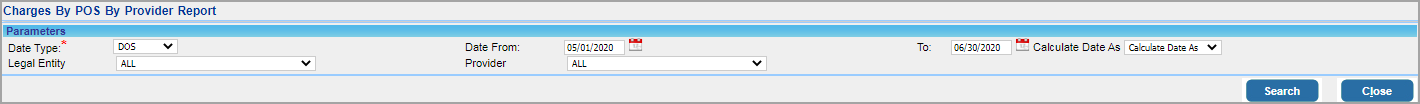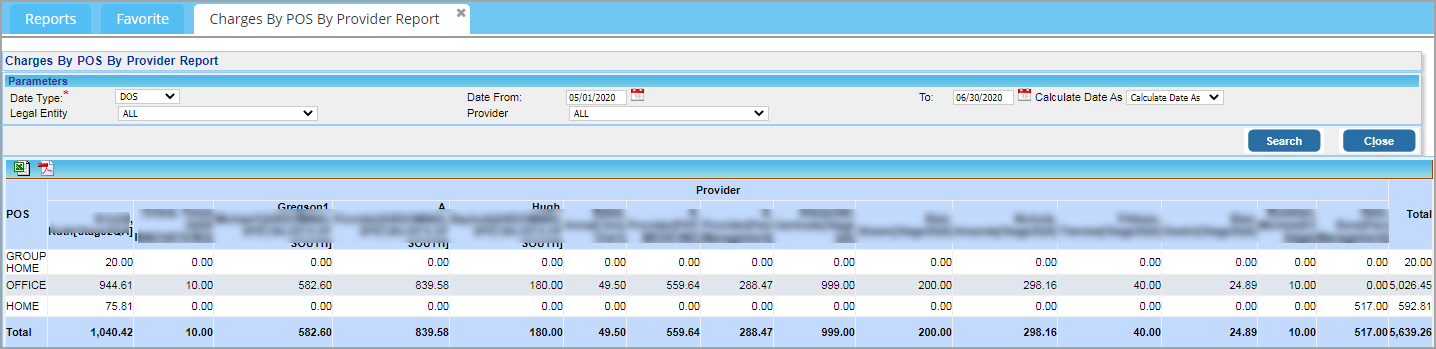Description
The I1 report lists the place of service and the total billed by the provider for each place of service.
Significance
1. The report shows the charge split-up of each provider among the POSs.
2. The column-wise totals at the bottom of the report are the total charges billed by each provider at all POS.
3. The row-wise totals at the right-hand side of the report are the total charges billed by all the providers at each POS.
Utility
Select a provider from the search filter to display the split-up of their total charge among the Place of Service (POSs).
Search Filters of I1 Report
| Field | Description |
| Date Type | Select either Acct. Date or DOS and provide the date range |
| Legal Entity | To filter results for a specific legal entity |
| Provider | To filter results for a specific provider |
Search Screen of I1 report
Sample I1 report showing the charges billed by the providers classified by the POS
Possible Outputs of I1 Report
| Output | Download and View Sample |
| Excel | |