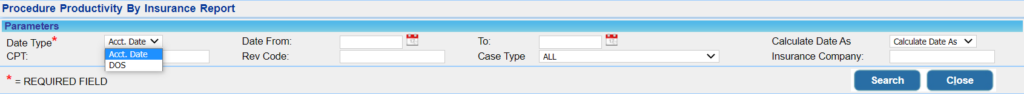Description
I10 report lists all the procedures billed by insurance with a count of the procedures and totals of billed, paid, and adjusted.
Significance
I10 report is a procedure-based report that provides charges, receipts and adjustments for each procedure performed under an insurance in the given accounting date range.
Utility
1. Procedure code search filter is a multi-input field; you can provide multiple procedure codes in the procedure code field separated by commas to view system financials for all of them.
2. Provide an insurance name to view the payments and adjustments provided by the insurance as well as the payments and adjustments given by other insurances against each procedure performed in the given date range.
Search Filters for the I10 Report
| Field | Description |
| Date Type | Select either Acct. Date or DOS and provide the date range |
| CPT | Procedure code; multiple procedure codes can be provided separated by commas |
| Rev. Code | Revenue code |
| Case Type | To filter results for a specific case type |
| Insurance Company | To view results for a specific insurance company |
Search Screen of I10 report
Sample I10 report
I10 Report Outputs
![]() Excel output Fields in I10 Excel
Excel output Fields in I10 Excel
Important columns in the I10 report
| Column | Description |
| CPT Count | Number of units of the specified procedure used during the specified accounting period |
| Charges | Total Charges incurred for the procedure |
| Receipts | Total payments received from the Insurance for the procedure |
| Adjustments | Total Adjustments made |
| Receipts by Other Ins. | Payments done by other insurances |
| Adjustments by Other Ins | Adjustments done by other insurances |
| Receipts by Patient | Payment received from patients (like Copay) |
| Adjustments by Patient | Adjustments done for patient payments |