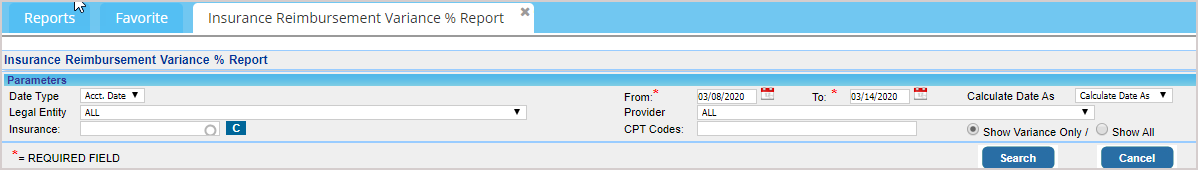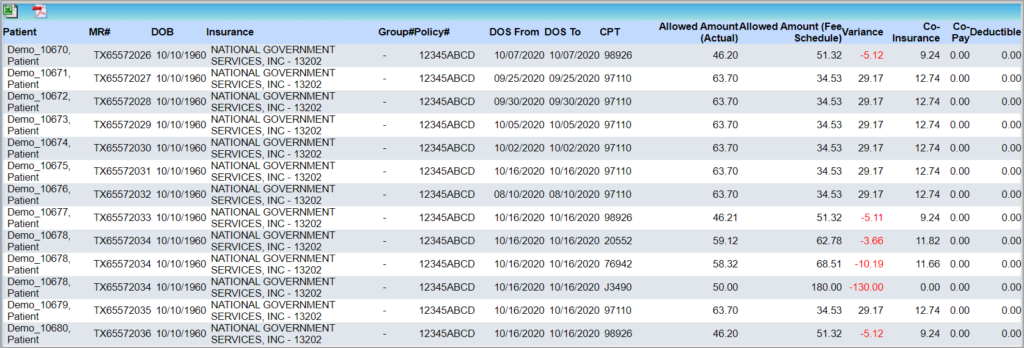Description
An I16 report is the report that compares the actual posted with the fee schedule (based on the allowed) and reports the variance.
Significance
1. The I16 report provides a patient-wise listing of underpayments made by insurance. Only those claims whose payment accounting date falls within the given period will be displayed.
Utility
1. All underpaid entries will be red-highlighted in the report.
2. The allowed amount is the actual allowed amount entered at the time of posting. If the allowed amount entered was ‘0’, then for reporting purposes, the allowed amount will be taken as the difference of the charge and adjustment amounts.
Search Filters in the I16 report
| Field | Description |
| Date Type | Select either the accounting date or DOS |
| Legal Entity | To filter by legal entity |
| Provider | To filter by provider |
| Insurance | To filter by Payer |
| CPT Codes | To filter by procedure code |
| Show Variance Only | Show only those claims with a non-zero variance. |
| Show All | Show claims with zero variance as well |
Table 1
Search Screen of I16 Report
Sample I16 Report
Possible Outputs of I16 Report