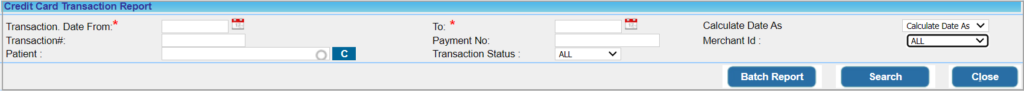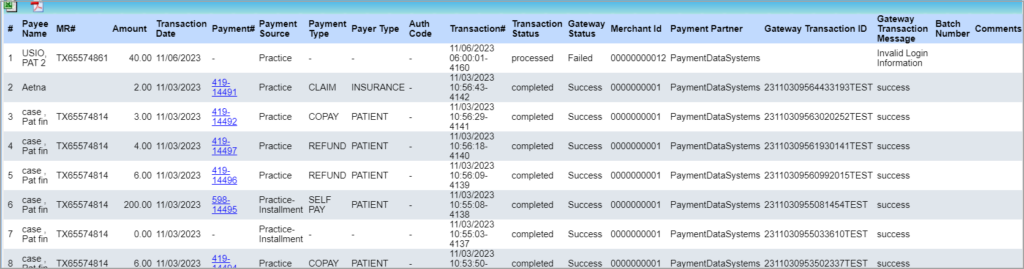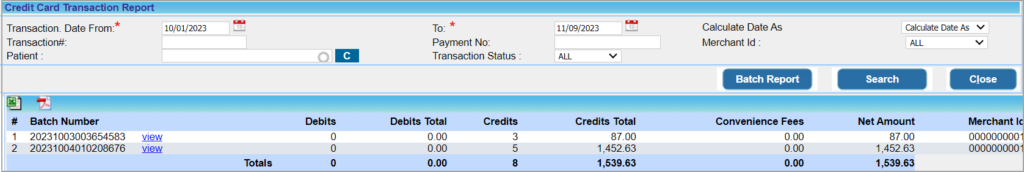Description
I18 is a report showing all the credit card payments posted from the system through the integrated payment gateway solution and includes the transaction status, payment #, and the gateway reference #.
Significance
1. Credit card batch report for USIO payments can also be generated using I18 report which lists out batch level transactions of USIO.
2. Merchant ID filter can be used to filter out transactions specific to a merchant ID (in case of multiple USIO ID Configuration). Merchant ID is also available in report and all its outputs.
3. I18 Credit Card Transaction Report can be used to reconcile all Credit card transactions between PracticeSuite and third-party software.
4. All successful and failed transactions are listed here along with the reason for the failure (if any). Payment number and gateway transaction ID are generated only for successful transactions.
Utility
1. To view USIO Batch report, click on ‘Batch Report‘ Button instead of ‘Search’ Button.
2. The total of the amounts involved in the transactions during the given date range is provided at the bottom.
Search filters for the I18 Report
| Field | Description |
| Transaction Date | Provide the transaction date range |
| Transaction # | Provide the transaction number to view details of a specific transaction |
| Payment No. | Provide the payment number to view details of a specific payment |
| Merchant ID | Select a merchant ID to view results related to that ID |
| Patient | To filter transaction details of a specific patient |
| Transaction Status | To filter by status (Processed/Pending/Completed/ALL) |
Search Screen of I18 Report
Sample I18 report
Columns in the I18 Report
| Field | Description |
| Payee Name | Name of the payee |
| MR# | MR# of the patient for whom this payment is done. |
| Amount | Amount paid through credit card |
| Date | Payment Date |
| Payment # | Payment number is generated only if transaction is a success; |
| Payment Source | This can be either Practice or patient portal- the site through which the payment was made |
| Payment Type | Type of payment- REFUND/COPAY/CLAIM etc. |
| Payer Type | INSURANCE/PATIENT |
| Transaction# | Unique Id maintained by the system for each transaction. |
| Transaction Status | a. Completed- the status of all successful transactions
b. Processed- the status of failed transactions c. Pending-This indicates that transaction was done but no response message has yet been received from the third-party software. |
| Gateway Status | Status at the payment gateway.
a. Success- the status of all successful transactions b. Failed- the status of failed transactions c. For Transaction Status ‘Pending’, no gateway status is displayed |
| Merchant ID |
Merchant ID used in the USIO transaction |
| Payment Partner | Third-party software for Credit card transactions |
| Gateway Transaction ID | Unique Id provided by the payment partner for each transaction. This can be used to reconcile transactions between systems. |
| Gateway Transaction Message | Displays the reason for failure in case of a failed transaction else ‘success’ message is displayed. For pending transactions, no message is displayed. |
| Batch Number | USIO Batch ID for the transaction |
| Comments | Comments entered from the Payment master during Payment entry |
Sample Batch Report
Possible Outputs of I18 Report
![]() – Fields in excel output of I18 report
– Fields in excel output of I18 report