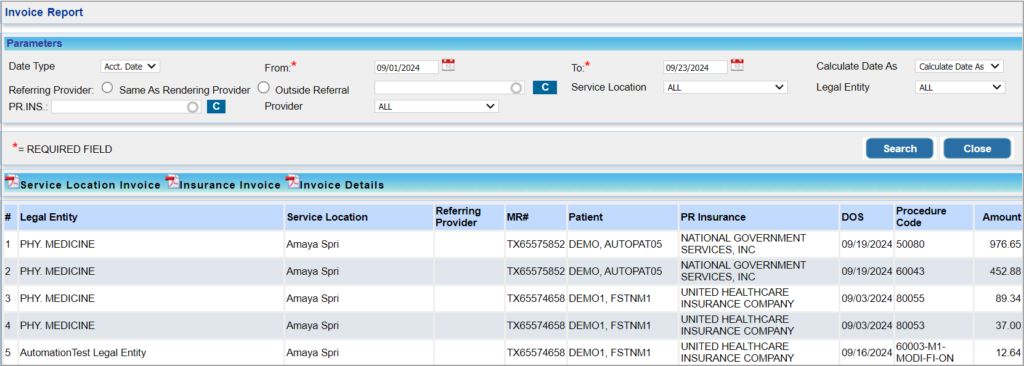Description
This is a multi-patient single invoice report with separate PDF exports. The Service Location Invoice PDF contains invoice details grouped by LE and service location. The insurance invoice PDF has data grouped by LE and insurance. The invoice details PDF has patient and date of service details.
Significance
This report is very similar to I23 report except that it will display only those procedures where the amount has a non-zero value.
Search Filters for the I24 report
| Field | Description |
| Date Type | Select either Acct. Date or DOS and provide the date range |
| Referring Provider | Select either same as rendering provider or choose Outside referral and select the name from the drop-down beside |
| Service Location | To filter the report for a specific service location |
| Legal Entity | To filter the report for a specific legal entity |
| PR. INS. | Primary Insurance name |
| Provider | Rendering Provider name |
Search Screen of I24 Report
Sample I24 Report
Possible Outputs of I24 Report
There are three PDF outputs for this report:
| 1 | Service Location Invoice | The procedure codes are grouped according to the legal entity and service location. This PDF will show payable to address instead of the practice’s physical address. |
| 2 | Insurance Invoice | Data is grouped by LE and insurance |
| 3 | Invoice Details | Invoice Details PDF is an exact copy of the report. It shows the patient and DOS details. |