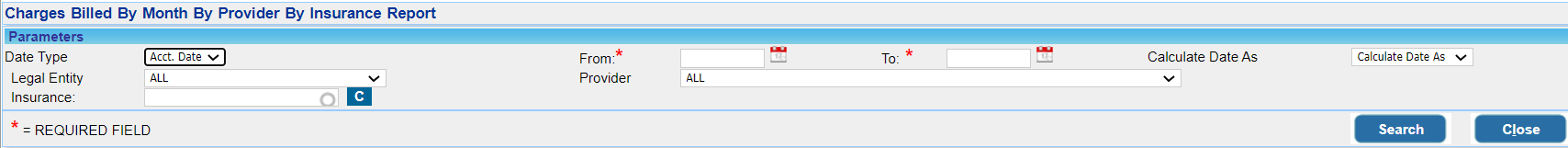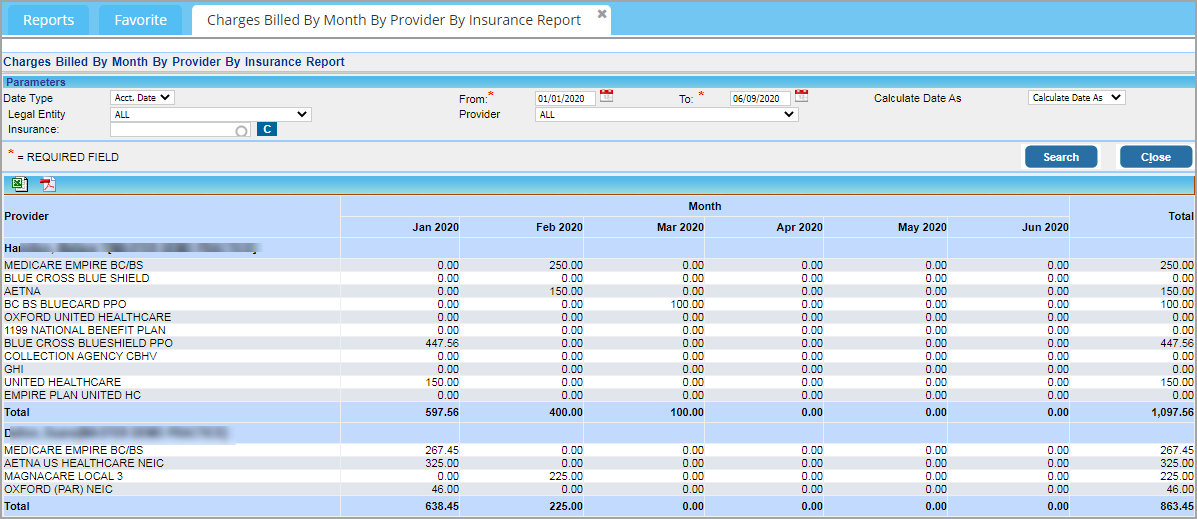Description
I3 is a report that shows the Insurance-wise total charge amounts by month.
Significance
1. I3 report shows the charge split-up of providers amongst the insurances in each month.
2. Row-wise total at the right hand side gives the total charge billed by a provider against an insurance.
3. Column-wise totals at the bottom gives the total charges in each month.
Search Filters of I3 Report
| Field | Description |
| Date Type | Select either Acct.Date or DOS; Acct. Date is the line level accounting date |
| Legal Entity | Select a legal entity to filter results for the specific legal entity |
| Provider | Select a provider to view results pertaining to a specific provider |
| Insurance | Select an insurance to filter results related to a specific insurance |
Search Screen of I3 Report
Sample I3 Report
Possible Outputs of I3 Report