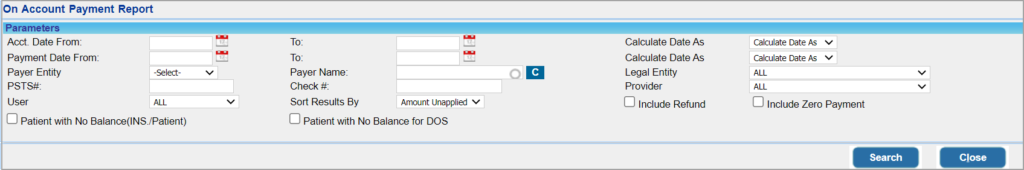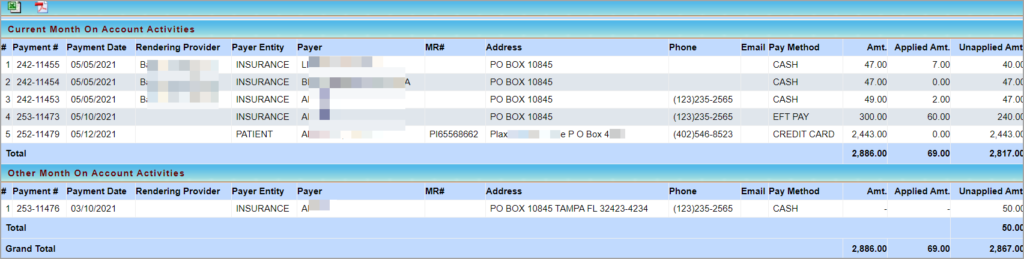Description
I5 report lists those payments that have an On-Account balance, i.e., it shows all the payments that have unapplied money in them.
Note: Fully applied payments (payments where the On-Account amount is Zero) are not listed here.
Significance
1. This report provides the payment details of all payments where there is unapplied money.
2. Checks received from insurances which are not yet fully applied or partially-applied patient payments that have still has some remaining amount to be posted will be listed here. This kind of listing aids in the identifying those payments for which the postings has to be completed.
3. Patients who do not have any insurance or patient balance but still having on-account money can be filtered using the I5 report. Use check box ‘Patient with No balance(INS./Patient)’ for this. Also patients with no balance for DOS can be filtered using check box ‘Patient with No Balance for DOS’.
4. Payer info also shown which includes Address, phone number and email. For patient payments, the patient info will be included; if insurance is the payer, the address, phone number and email will be fetched from insurance master.
Utility
1. Choose a user from the user drop-down to display all the payments created by the user still having On-account money.
2. To check whether a check received has been posted completely, provide the check number in the Check # field and the I5 report displays the payment details if the payment is not fully applied.
Search filters of the I5 Report
| Search Filter | Description |
| Acct. Date | Payment Accounting Date Range |
| Payment Date | Payment Date Range |
| Payer Entity | Select either Patient, Insurance, Guarantor, Attorney, or Others |
| Payer Name | Name of the payer |
| Legal Entity | Billing Entity |
| User | User who created the payment |
| Provider | Rendering provider in the payment |
| PSTS# | |
| Check# | Provide Check number in case the payment was done through check |
| Sort By | You can sort by Amount, Amount unapplied, payment date, or Payer Entity. |
| Include Refund | To include refunds in the report result |
| Include Zero Payments | To include zero$ payments |
| Patient with No Balance (INS./Patient) | To filter out patients having no insurance or patient balance but having on-account money |
| Patient with No Balance for DOS | To filter out patients having no balance for the DOS |
Search Screen of I5 Report
Sample I5 report
Possible Outputs of I5 Report