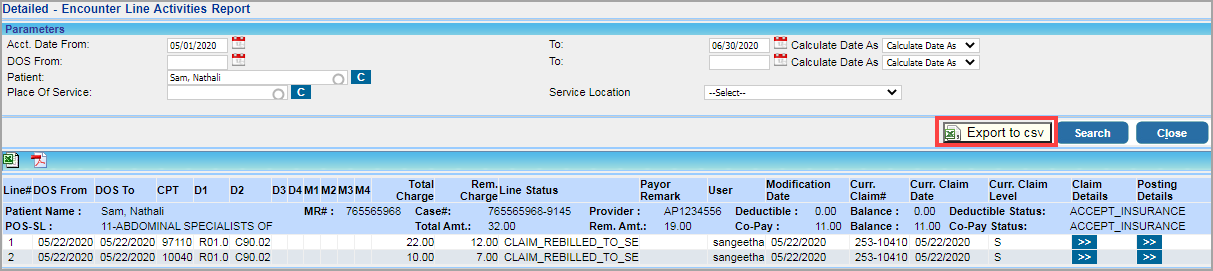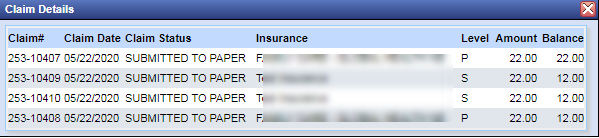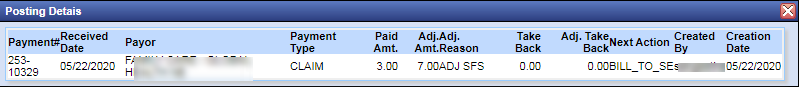Description
I9 is a detailed charge report with the payment activity for the date of services reflected on the report.
Significance
1. The I9 report is similar to I8 report; both differ in the fields that are displayed. While I8 report shows you the primary, secondary and tertiary insurance details like insurance name, plan, member ID, etc.(which are not there in I9 report), the I9 report shows the current claim details and the user and date when the charge was last modified. The I9 report also has fields depicting deductible status and co-pay status which are not there in the I8 report.
2. Direct ‘Export to CSV’ option available (see highlighted portion in Image 2). Users can use this option to extract the data directly to a csv file without having to wait for the report to load on the screen.
3. For claim generated lines, the current claim details are shown in the I9 report including the current claim number, current claim date and level; these are unavailable in the I8 Summary report. Also, claim details as well as posting details are displayed as pop-ups. Click on ![]() icons corresponding to the claim details and posting details columns to view them. A sample Claim details screen is shown in Image 3, and Image 4 shows a sample Posting Details screen.
icons corresponding to the claim details and posting details columns to view them. A sample Claim details screen is shown in Image 3, and Image 4 shows a sample Posting Details screen.
Search Filters of the I9 Report
| Field | Description |
| Acct. Date | Provide the accounting date range to view results in the specified accounting date range |
| DOS | Provide the DOS range to view results in the specified range |
| Patient | Provide a patient name to view results of a specific patient |
| Place of Service | Provide a Place of service to filter results for a specific POS |
| Service Location | Provide a service location to filter results for a specific service location |
Search Screen of I9 Report
Sample I9 report
Claims Details Pop-up
Posting Details Pop-up
Possible Outputs of I9 Report
![]() – Direct CSV output- Fields in CSV output of I9 Report
– Direct CSV output- Fields in CSV output of I9 Report
![]() – Excel- Fields in excel output of I9 report
– Excel- Fields in excel output of I9 report