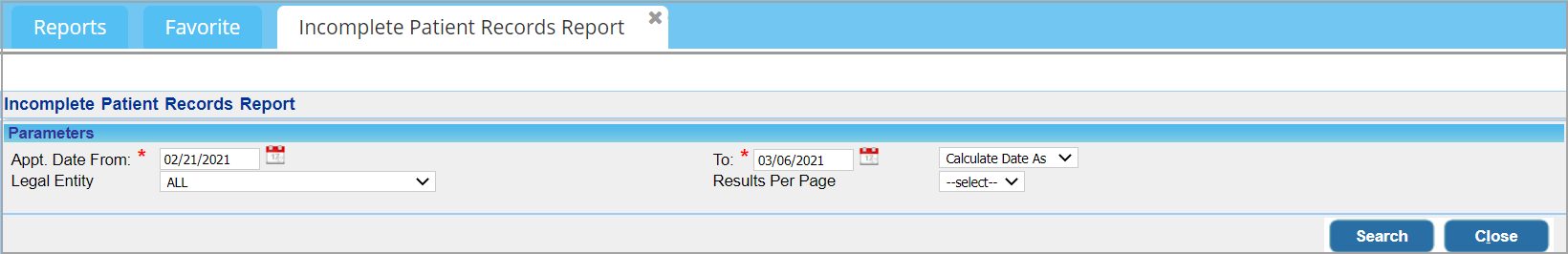Description
Incomplete Patient Records Report provides a list of all patients whose records are incomplete in the system.
Significance
This report aids in tracking patients with appointments in the given date range having incomplete record in the system. Incomplete records are those wherein Patient Demographics shows ‘Patient Info Incomplete’ warning.
The report has the appointment date as the search criteria. This would prioritize completion of those records with appointments rather than the ones without any.
Utility
1. To complete the records of patients who would arrive ‘Today’ for the appointment, provide ‘Today’ as the appointment date range. This helps in tracking and filling up the patient info before they arrive at the clinic.
2. Once a patient record is filled up and the Patient demographics shows ‘Patient Info Complete’, the record is removed from the list.
Search filters for the K2 Report
| Field | Description |
| Appt. date | Provide the Appointment date range |
| Legal Entity | To view results specific to a Legal Entity |
| Results per Page | To specify how many records are to be displayed in a page. |
Search screen of K2 report
Sample K2 report
Export options provided for K2 Report
| Option | Description |
| Excel output Fields in the Excel output of K2 Report |