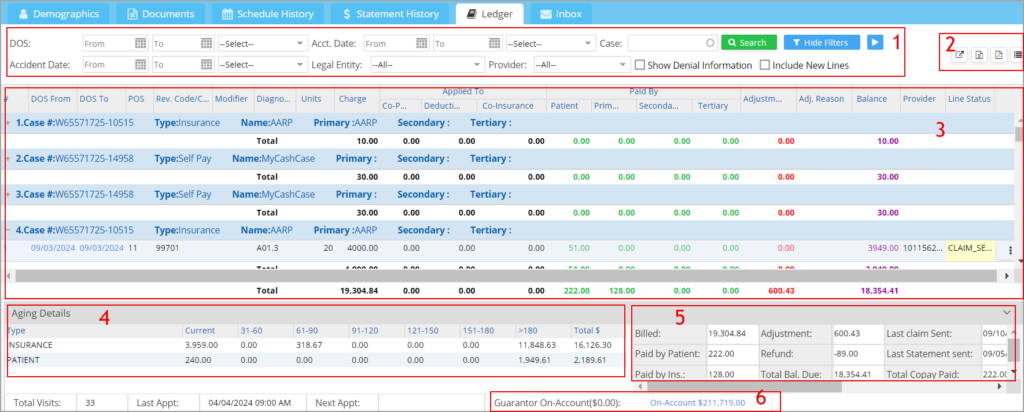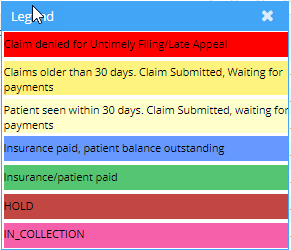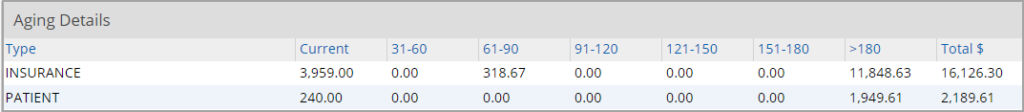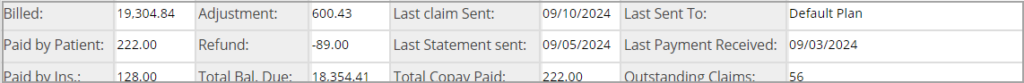Patient Ledger
Ledger in PracticeSuite is the Financial summary of a patient. It is the window where you can view the summary of all financial transactions related to the patient. It gives a snapshot of the details of the individual claims like DOS, diagnoses, units, charges billed, Amount Paid by Patient, Paid by insurance, Adjustment, Refund, etc. The ledger also provides a detailed view of patient aging.
1. Search and Filter Options:
* The ‘Include New Lines’ checkbox will include all lines in the New status.
2. Print and Save Options:
| To open the ledger as a pop-up | |
| To generate the Excel output of ledger | |
| To generate the PDF output of ledger | |
| Legend lists the line statuses and the related color codes (see Image 2) |
Note: Similar to J22 report, the PDF header will show the legal entity address if the user filters by a specific LE. If no legal entity filter is specified, the primary LE address will be displayed in the header.
3. Individual Claim Details and Financial transaction Details:
All the financial transaction details concerning a patient are displayed, categorized according to the case. The fields include DOS, Charges, Amount applied to Co-pay, Deductible, Co-insurance, Amount paid by Patient, Primary, Secondary, Tertiary, Adjustment amount, Adjustment reason, Provider code, line status, etc. The line status column is colored according to the legend in Image 3. The ellipsis at the right end of the line provides a sub-menu shown in Image 4.
a. Select View Notes to view encounter line activity notes.
b. Select Add Activity to add a new encounter line activity note.
c. Select Edit Charges to go into the edit charges window.
4. Aging details
Ledger provides aging details of both Insurance and Patient.
Insurance: This line displays the amounts yet to be received from insurance concerning the selected patient for the charges billed. It is sorted according to the number of days it has been kept pending.
Patient: This line displays the amount to be received from the patient for the charges billed, sorted according to the number of days it has been kept pending.
Note: Patient aging is reported based on the date the line was changed to BILL_TO_PT.
5. Ledger Summary:
This section summarizes the transaction details of a patient to date. It displays the total amount charged, total adjustments, the total amount paid by the patient, the total copay paid, the amount paid by insurances, the balance due, etc. It also displays the date of the last claim sent, the date of the previous statement sent, the date of last payment received, etc.
6. On account:
On_account is the outstanding amount of the patient available with the practice. The link on_account on the ledger page brings up the payment entry screen, which presents the complete list of payments made by the patient having an unapplied amount. The on_account amount will be a total of all the unapplied amounts for the patient. In case the patient is a minor, the guarantor on_account will be displayed.