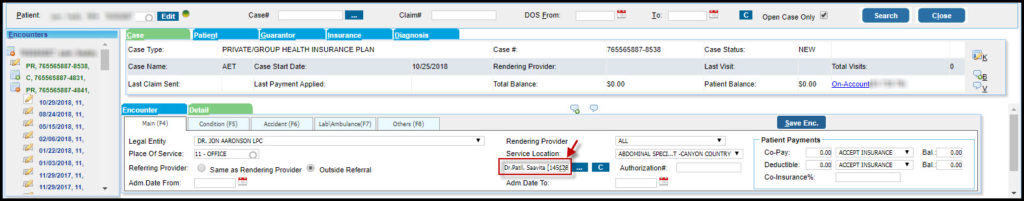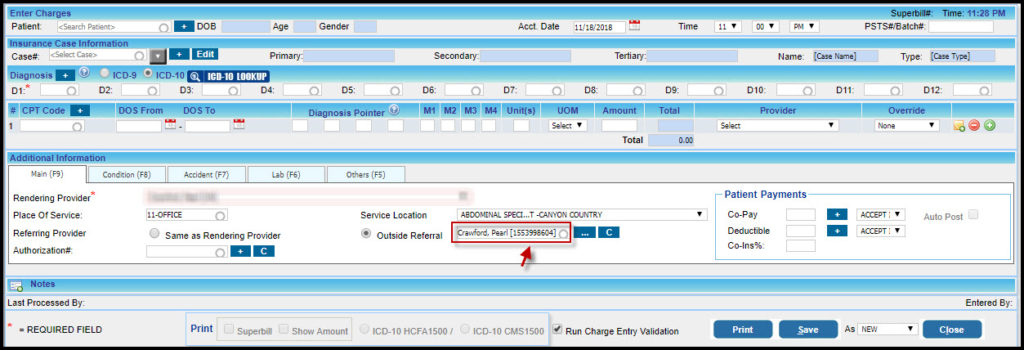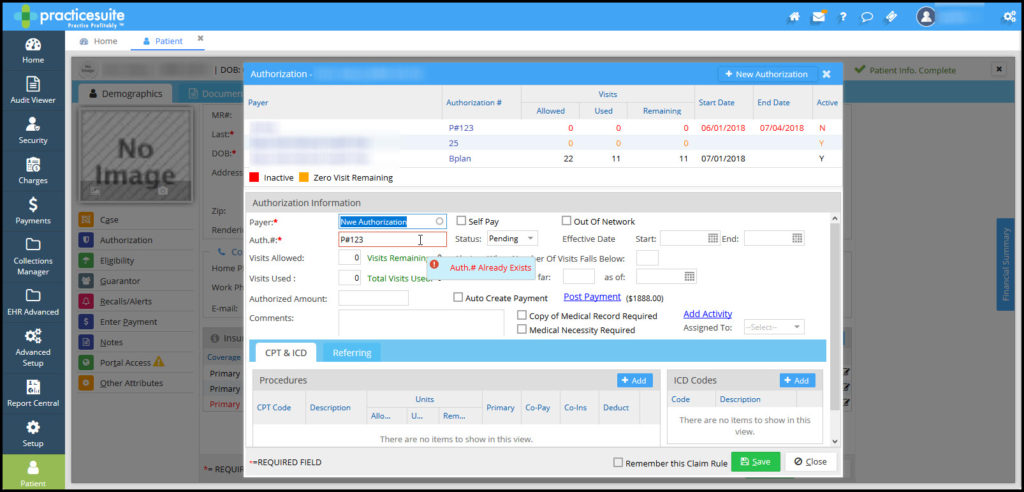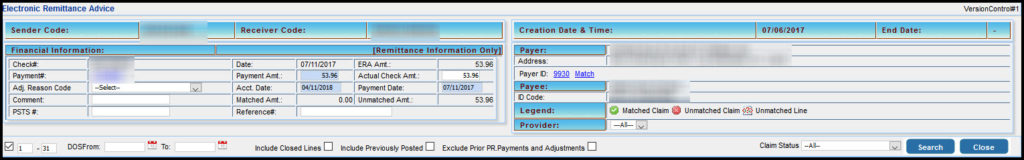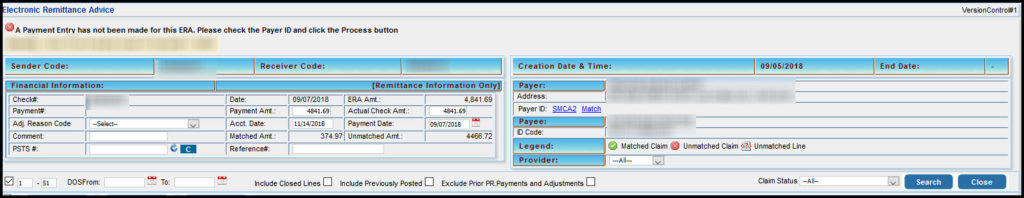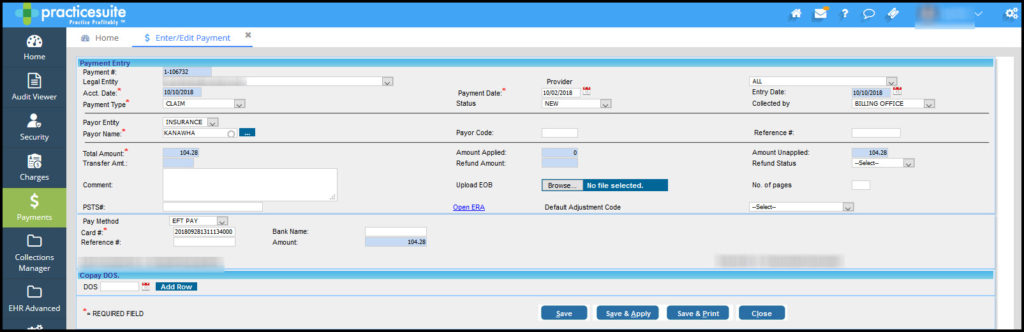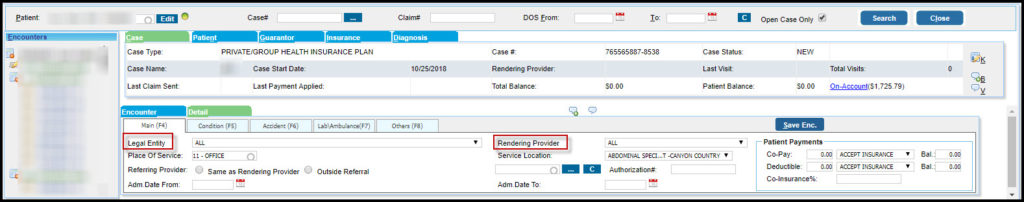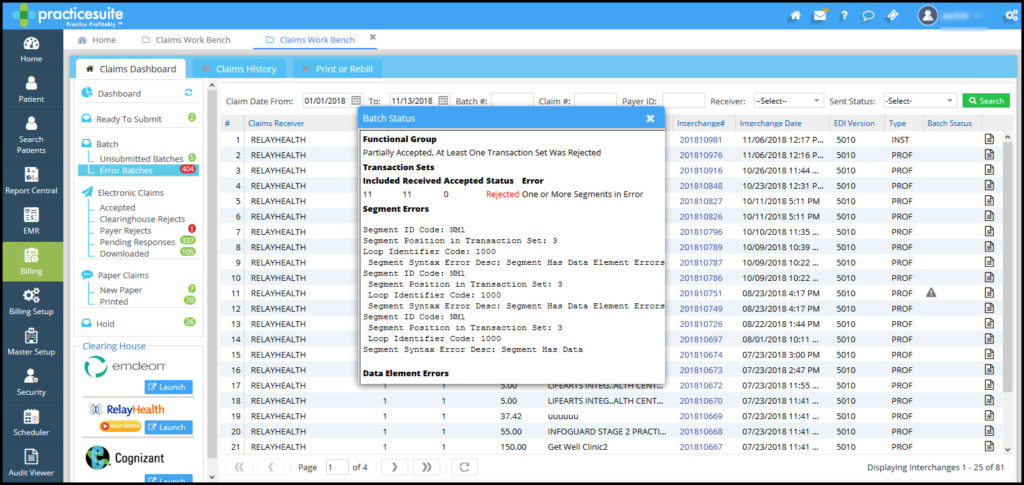PracticeSuite Release Note
Product Release Version: 18.6.2
EHR Version: EHR-18.0.0
Product Release Date: November 2018
© 2018 PracticeSuite
Disclaimer: All rights are reserved. No part of this work may be reproduced in any form or by any means through graphic, electronic, or mechanical, including photocopy, recording, or information storage and retrieval systems – without the written permission of the publisher.
The products that are referred to in this document may be either trademarks and/or registered trademarks of the respective owners. The publisher and the author make no claim to these trademarks.
While every precaution has been taken in the preparation of this document, the publisher and the author assume no responsibility for errors or omissions, or for damages resulting from the use of information contained in this document or from the use of programs and source code that may accompany it. In no event shall the publisher and the author be liable for any loss of profit or any other commercial damage caused or alleged to have been caused directly or indirectly by this document.
Printed November 2018 at 37600 Central Court, Suite# 260, Newark, CA 94560
Part I – Enhancements
1. Referring Provider NPI
- NPI is shown on the Referring Provider field in Charge Master/Edit Charges screen.
- Image 1.1: Charge Master
- Image 1.2: Charge Entry
2. Authorization
- A warning message to alert users, if they attempt to add another authorization with the same auth#. This is to potentially prevent any inadvertent additions of duplicate authorizations.
- Image 2.1: New Authorization
3. Payment Entry – ERA Posting
- Payments in ‘NEW’ Status are now fully editable from the ERA screen.
- For ‘PARTIAL APPLIED’ payments, fields other than – accounting date, payment date and payment amount can now be edited from the ERA.
- Image 3.1: ERA with a ‘PARTIAL APPLIED’ status payment.
- Image 3.2: ERA with a ‘NEW’ status payment.
4. Payment Entry
- All fields are now editable for Payments in ‘NEW’ status. Previously, a few fields may become non-editable after payment creation.
- In addition, for payments falling in a closed month, now users can change the Payment Type, Payer and Pay Method.
- Image 4.1: Payment Entry
5. Rendering Provider and Legal Entity on Edit Charges Screen
- Separate fields for Legal Entity & Provider selection.
- Image 5.1: Charge Master
6. EDI Claims to populate Other Subscriber Address Information
- The Other Subscriber Address – 2330A.N3 & N4 will populate in the electronic claim. Clearinghouse/Payer new edits mandated this change for some payers.
7. HCT (Test Result) information in EDI Loop 2400 and Segment MEA
- Added missing HCT (Test Result) information in EDI Loop 2400 and Segment MEA.
- A Line Note (yellow notes icon on the procedure line) if added in the following format will populate the HCT (Test Result) in the electronic claim file:
<Measurement Reference Identification Code>:<Measurement Qualifier>:<Test Result>For e.g.
- MEA:TR:HT:12.5
8. Batch Error Display
- Fixed the formatting issue in error response message.
- Image 8.1: Batch Error Response
9. Auto Case Creation with Custom Fee Schedule
- The Custom Fee Schedule will be defaulted on Manual or Auto Case creation for a Patient if the Insurance is mapped to the Fee Schedule.
Part II – Reports
1. A2. Appointment Worksheet Report
- Schedule note added to Appointment Worksheet Report.
2. I4. Payment Deposit Report
- Comments column added to Payment Deposit Report.
3. I24. Invoice Details Report
- Service Location name, address and amount would now be shown in the Invoice Details Report.
4. Eligibility Status Report
- Primary Insurance filter added to Eligibility Status Report.