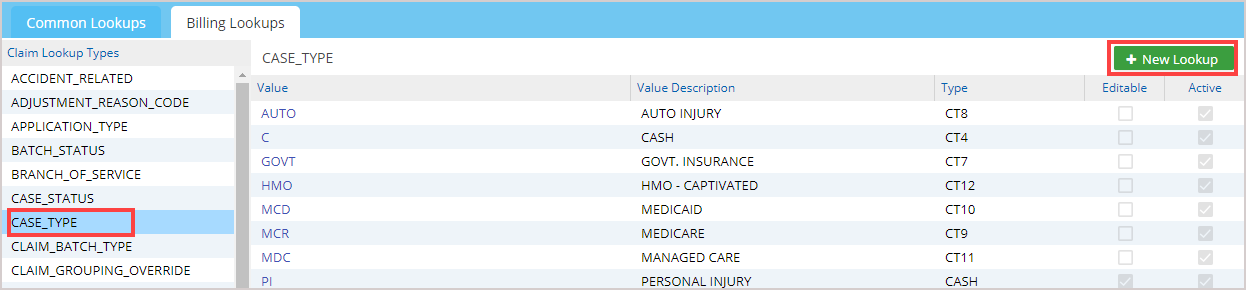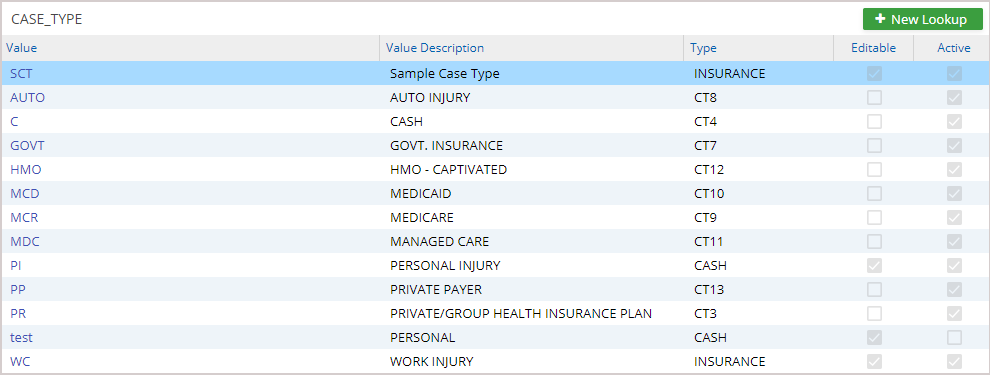To add a new case type, follow the below-given steps.
1. From the main menu, select Advanced Setup and then click on All Lookups.
2. On the Billing Lookups tab, click on CASE_TYPE from the Claim Lookup Types on the left and click ![]() button (highlighted in Image 1) to add a new Case Type.
button (highlighted in Image 1) to add a new Case Type.
3. On clicking ![]() button, Image 2 shows up. Enter the Value, Value Description, and Code and check the checkbox Editable if you want to make it user editable.
button, Image 2 shows up. Enter the Value, Value Description, and Code and check the checkbox Editable if you want to make it user editable.
4. Click on Update. The newly added case type will be displayed as in Image 3.