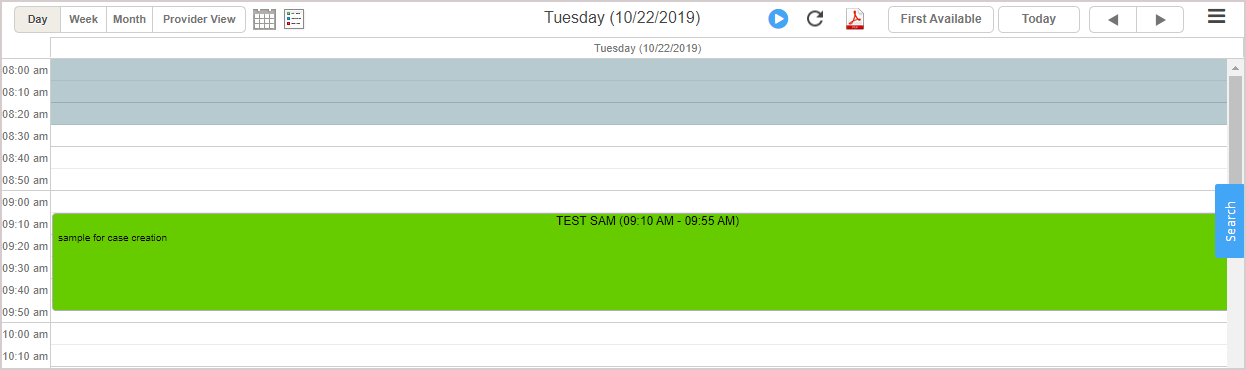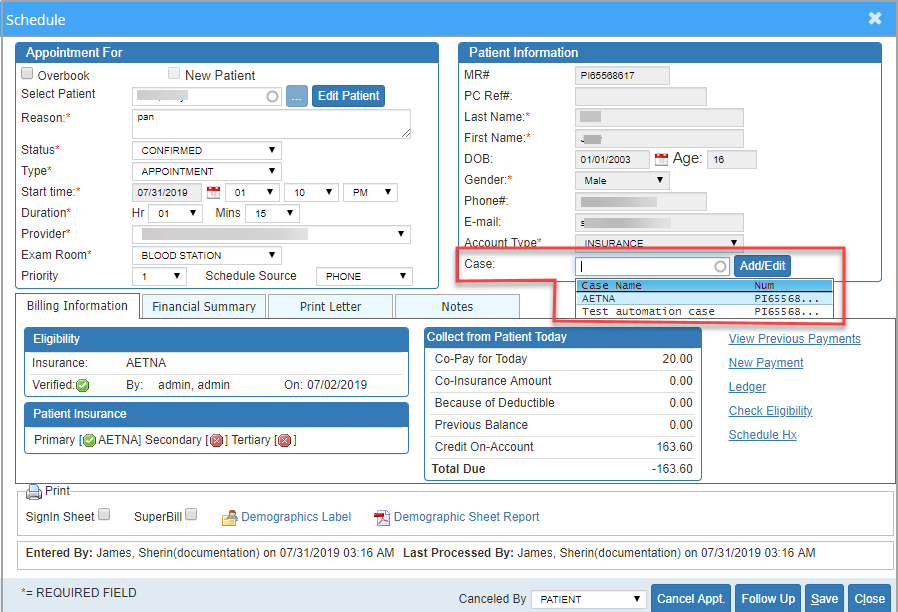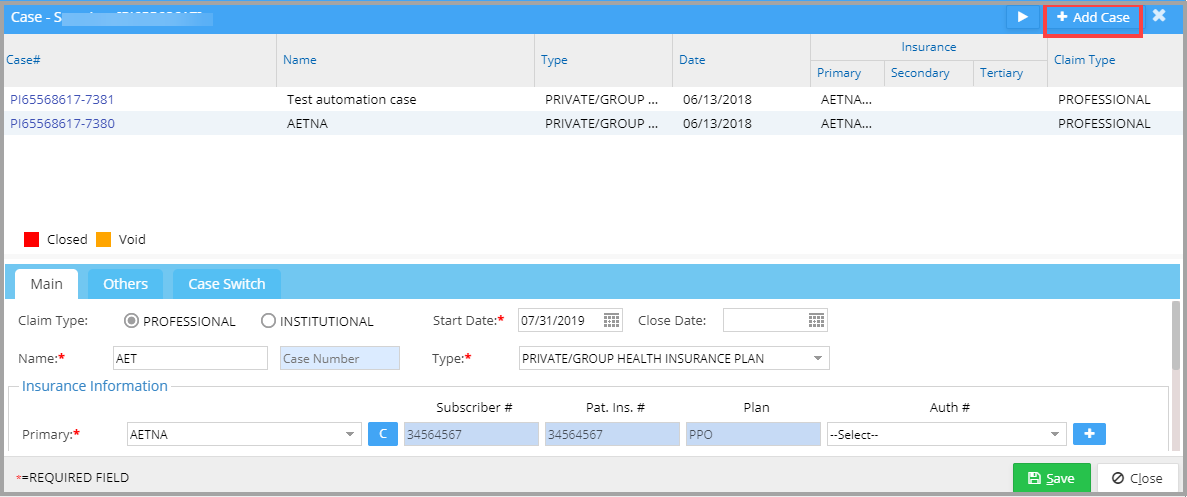Every appointment requires a case. A case can be created or assigned either from Scheduler, or while entering charges, or from patient demographics. This article explains the way to assign/create a case from the scheduler.
1. To view the Appointment Scheduler window, click the Scheduler module. The Appointment Scheduler window will be displayed as in Image 1.
2. Click on the patient’s name to open the Schedule page.
3. Click on the Case box to view the list of present cases for the patient. Select a case from the list as appropriate. The case gets assigned to the appointment.
4. If none of the cases are suitable for the current visit, add a new case by clicking the ![]() Button to open the Case window.
Button to open the Case window.
5. Click on ![]() button. Enter all the necessary details and click on Save.
button. Enter all the necessary details and click on Save.
6. For detailed information on how to add a new case, click here.