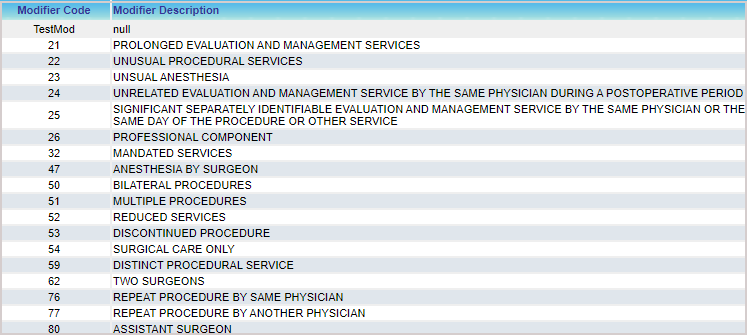Add Modifier
To add a modifier to the list, select Claims Lookup under the Advanced Setup menu. On the Search Claim Lookups screen, click on the ![]() button to add a new Claim Lookups.
button to add a new Claim Lookups.
A new claim lookup window opens up for configuring Modifiers.
Enter Type by selecting ![]() and choosing MODIFIER from the list. Enter the new modifier code into the fields named Code and Value. For the Code Description and Value Description, enter the description of the modifier.
and choosing MODIFIER from the list. Enter the new modifier code into the fields named Code and Value. For the Code Description and Value Description, enter the description of the modifier.
Note: Keep the User Editable field checked if the value needs to be edited later.
Hit the Save button to add the lookup value.
View Modifier List
Click on the Lookup Type drop-down in Image 1 and select Modifier, and then click on Search. You can also view the list from the Charge Entry screen by double-clicking any of the four Modifier fields (M1, M2, M3, M4).