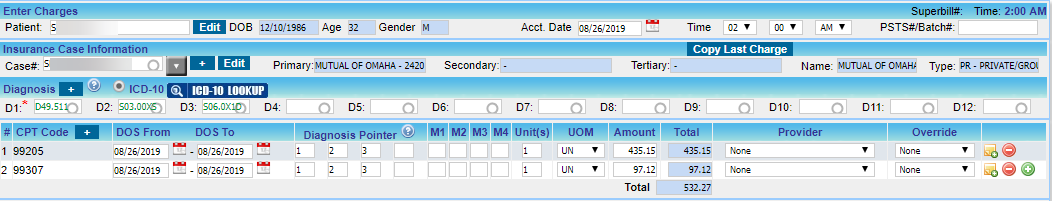In many cases, it may happen that an encounter has the same diagnostic and procedure codes as the previous one. To ease the charge entry in the aforesaid case, PracticeSuite provides a Copy Last Charge Button in the charge entry screen in order to load the last saved superbill for the selected case to the current charge.
To copy Last Charge Information, follow the below-given instructions.
1. Select Charges module from the main menu, and select Enter Charges.
2. Search for the patient in the Patient search field and click on Copy Last Charge (highlighted in Image 1) on the Charge Entry screen.
3. On clicking Copy Last Charge Button, diagnosis and procedure code fields get loaded as shown in Image 2.