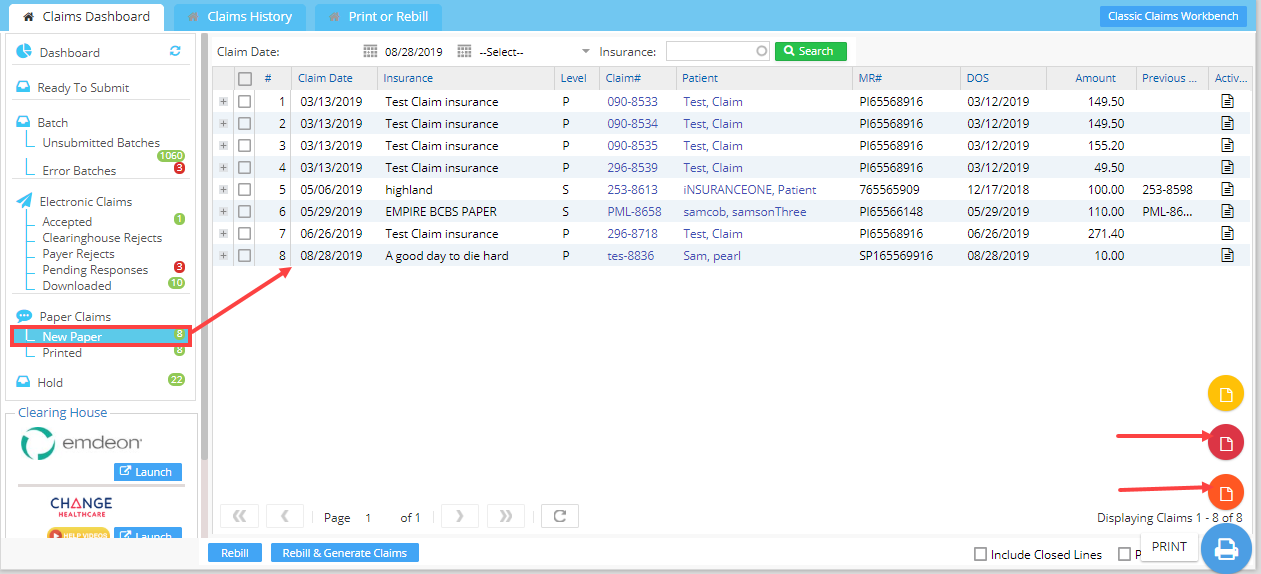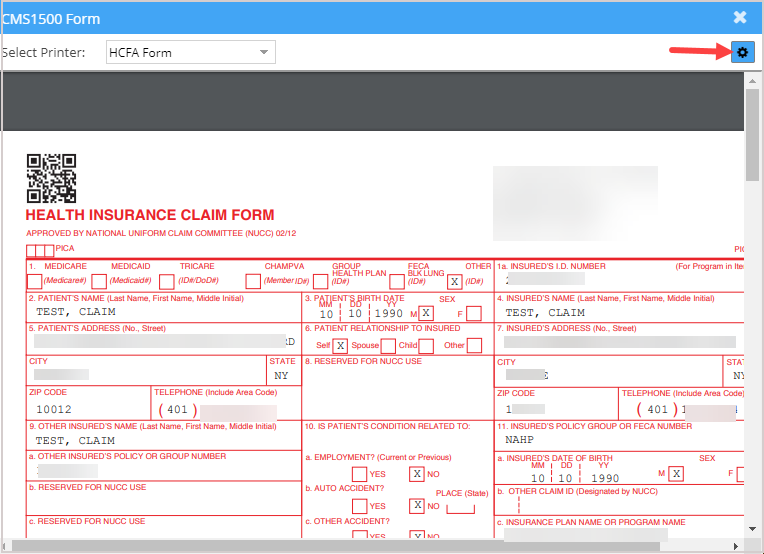A custom printer alignment facility is available for CMS forms.
Click on the Print CMS 1500 FORM (orange-colored icon) or Print CMS 1500 DATA (red icon) to open the CMS 1500 form/data (indicated by arrow marks in Image 1). Image 2 shows a sample CMS1500 FORM with the printer settings option on top.
Click on ![]() button indicated by an arrow in Image 2 and the printer alignment pop-up will open up (see Image 3).
button indicated by an arrow in Image 2 and the printer alignment pop-up will open up (see Image 3).
Enter the offset values, font size, etc.as required in the Fields & Click on Save Button to align the printer for accurate printing.