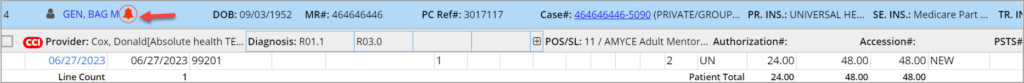1. What is the main purpose of the XSuperbill screen?
XSuperbill is used for bulk processing of charges imported from integrated EHR systems into PracticeSuite.
2. How can you do bulk processing of charges imported from integrated systems through this screen?
Use adequate filters to list the charges. Select the needed charges from the listing by clicking on the check box next to them and choosing an appropriate line status in the Set Line Status To field. Select the Acct. Date (Transaction Date) and click on Process.
3. Can you also use X-Superbill for processing charges on Status Hold (Charges on Hold from Enter Charges/Edit Charges) or New (transferred from PracticeSuite EMR)?
Yes.
4. How can I see patient alerts on the XSuperbill screen?
If a patient has alerts, a bell icon will appear beside the patient’s name.