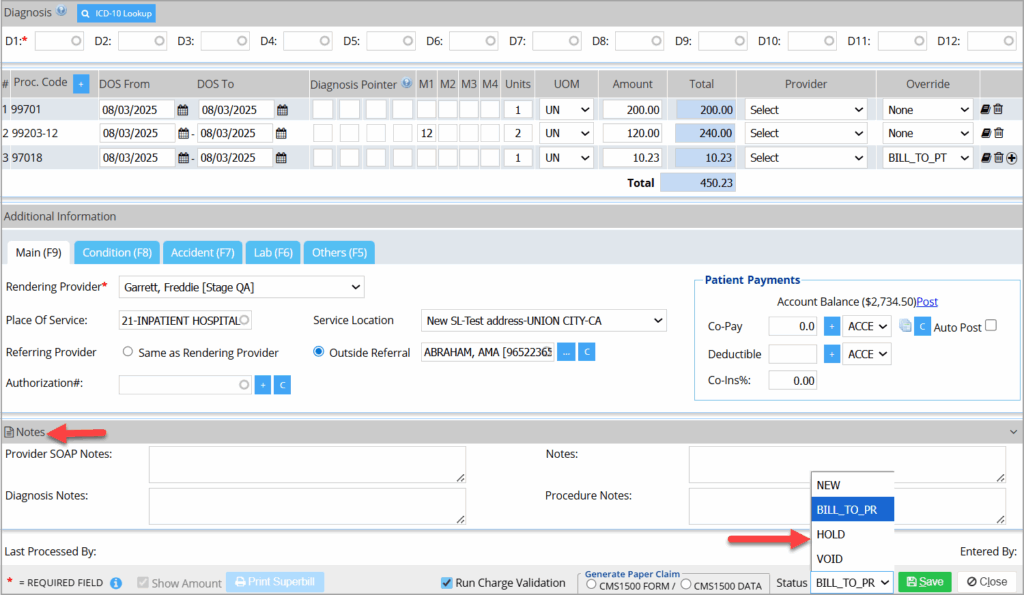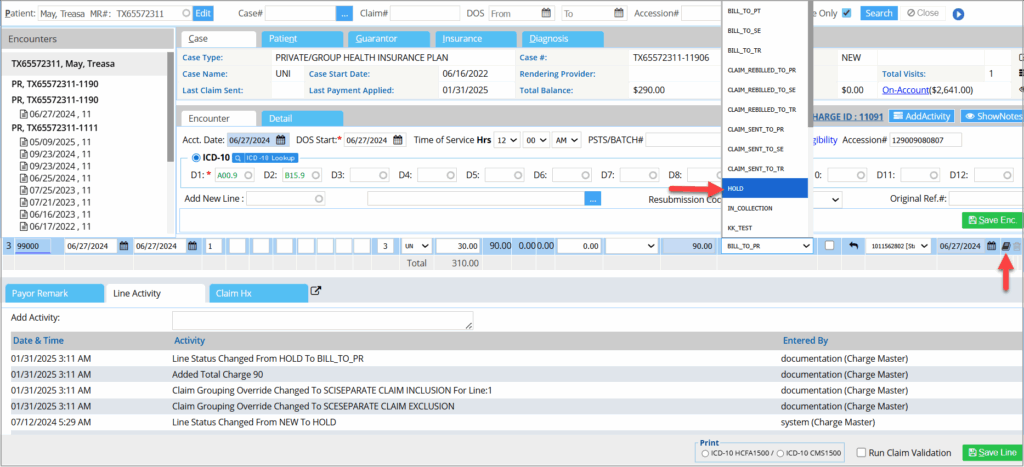How to Place Charges on Hold
Posted and unposted charges require different methods to place them on hold. Unposted charges can be put on hold from the charge entry screen, while posted charges can be put on hold from the Charge Master screen.
How to Hold Unposted Charges
1. To put unposted charges on hold from the Charge Entry screen, select the Charges module from the main menu and click on Enter Charges.
2. Select the required patient. Enter a note/comment for the charge, if needed, by clicking on the notes highlighted in Image 1.
3. Select HOLD from the list and click on Save.
How to Hold Posted Charges
1. To put posted charges on HOLD, go to Charges from the main menu and then click on Edit Charges.
2. On the Charge Master screen, pull up the patient and select the encounter (see Image 3).
3. On the encounter line, select the Status as HOLD (see Image 4). To add any notes, click on ![]() and type in the required notes.
and type in the required notes.
4. Click on Save Line.