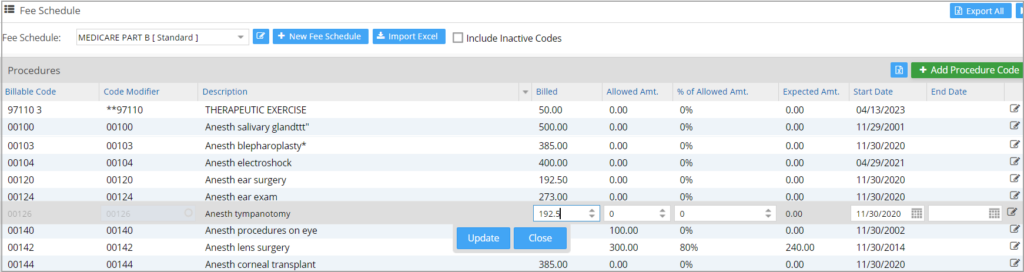1. Select Advanced Setup > Fee Schedule.
2. Select the required fee schedule from the Fee Schedule drop-down.
3. To add more procedure codes to the fee schedule, click on ![]() and enter the details of the new procedure code.
and enter the details of the new procedure code.
4. To edit a procedure code, double-click anywhere on the procedure code line and make the required edits.
5. Click on the Update option to save the changes.