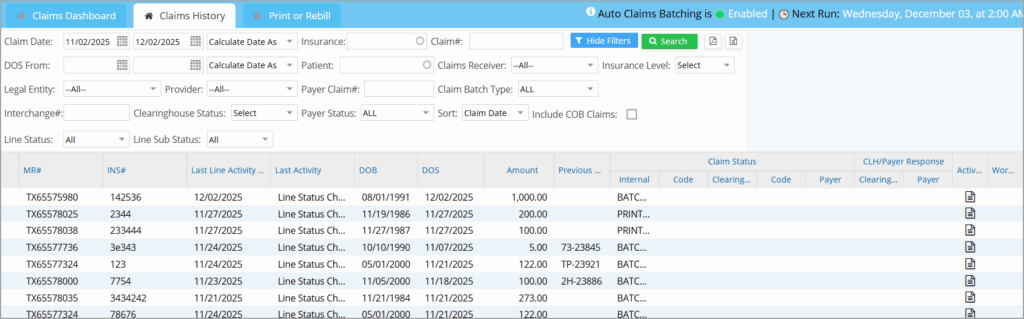1. Choose the Submit Claims option under Charges Main Menu.
2. Submit claims page opens up as follows.
3. Invoke Claim History tab.
4. Choose the search parameters such as Claim Date Range, DOS Range, Claim Batch Type, Legal Entity, Insurance Level, Claims Receiver, etc as you wish to filter the claims.
- Enter the Claim Date From and To, to run this report between two Claim Dates.
- Enter the DOS From and To, to run the claim log report between two Date of Service.
- Select the Claim Batch Type to generate the report for a particular claim batch type.
- Select the Insurance Level to generate the report for a particular insurance level.
- To run this report for a particular Claim Receiver, select the receiver from the list.
- To run this report for a particular Legal Entity, select the legal entity from the list.
5. Click on the Search button to generate the filtered list.
6. You can also download the Claim Log Report into PDF ![]() or Excel
or Excel ![]() format by clicking on the appropriate button.
format by clicking on the appropriate button.