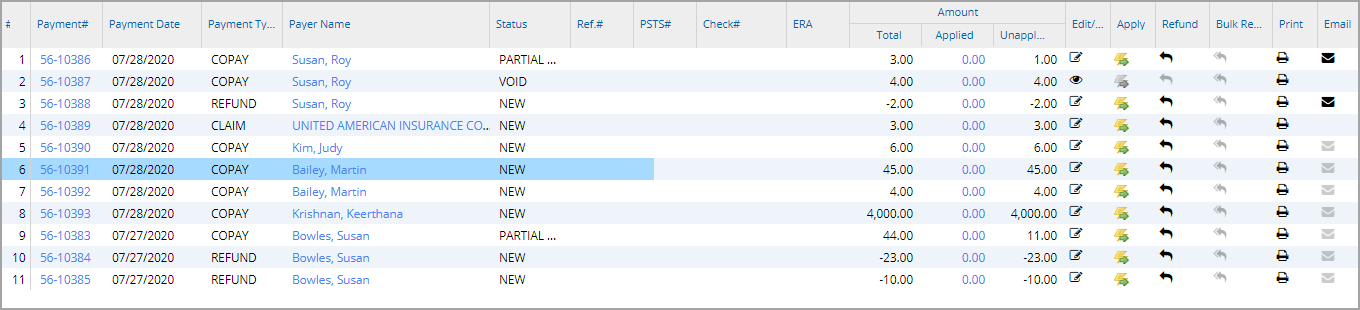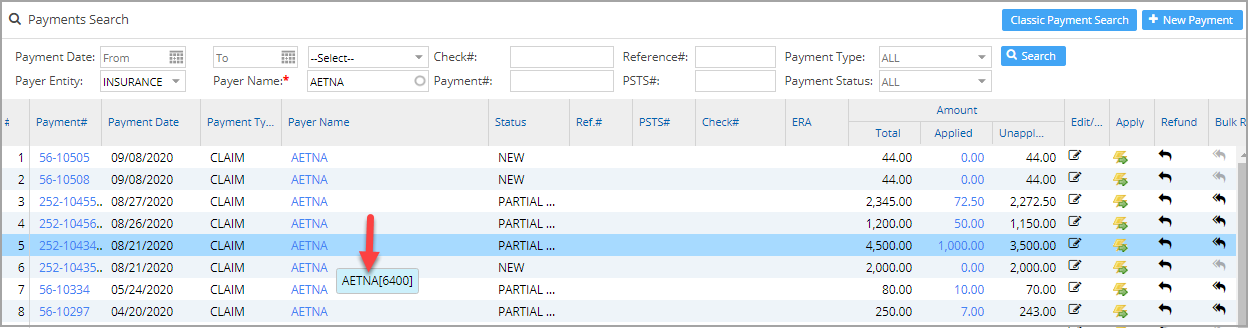Payments can be searched and various actions can be performed on them from the Payments Search screen of PracticeSuite. The search screen can be used to view, edit, apply, refund, bulk reverse, print, and email the payments. The different search parameters and options available in the payment search screen are discussed below.
Select Payments from the main menu and then choose Enter/Edit Payment. This will bring up the Payments Search screen.
Search Filters in the Payment Search screen
| Search Parameter | Description |
| Payment Date/Acct. Date | Select either payment date or accounting date and provide the date range |
| Check # | Check number provided in the payment |
| Reference # | If a reference number was provided at the time of payment entry, payment can be searched with this reference number. |
| Payment Type | A drop-down with values CLAIM, COPAY, DEDUCTIBLE, etc. |
| Payer Entity | A drop-down with values INSURANCE, PATIENT, GUARANTOR, ATTORNEY, etc. |
| Payer Name | Provide either first name or last name. The system will show results where either the first name or the last name matches with the search string. |
| Payment # | Payment number generated by the system |
| PSTS# | PracticeSuite Ticketing System number |
| Payment Status | A drop-down with values such as NEW, PARTIALLY APPLIED, FULLY APPLIED, CLOSED, VOID. |
Table 1
Options/Links in the Payment Search screen
A typical payment search result screen with the search result is as shown in Image 1.
a. The Applied Amount is a hyperlink that takes you to the Posting Detail Report of the corresponding payment.
b. For Insurances, the Payer ID can viewed on mouse-over of Payer Name field; see red-highlighted portion in Image 2. Other options are explained in Table 2.
Actions Available in the Payment Search screen
Table 2