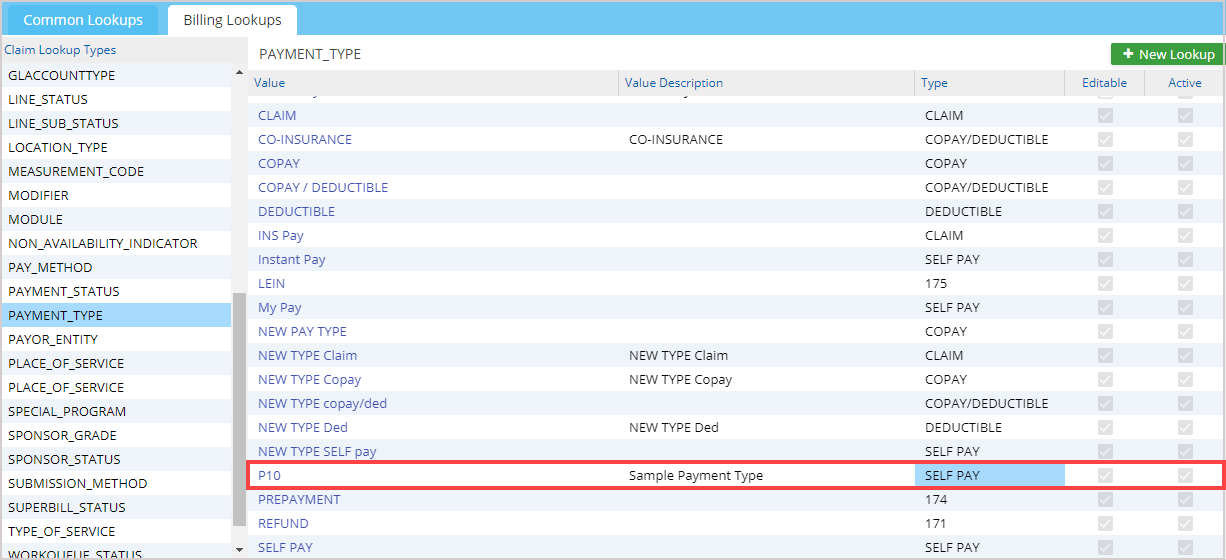Payment Type drop-down field mainly appears in Payment master and Manual Posting screens. To add more values to the drop-down, follow the below-given steps.
1. Select Advanced Setup and click on All Lookups.
2. Click on Billing Lookups tab and select PAYMENT_TYPE on the left pane and click on ![]() button (indicated by an arrow in Image 1) to add a new Payment Type.
button (indicated by an arrow in Image 1) to add a new Payment Type.
3. On clicking ![]() button, Image 2 shows up. Enter the Value, Value Description, and Code and check the checkbox Editable if you want to make it user-editable.
button, Image 2 shows up. Enter the Value, Value Description, and Code and check the checkbox Editable if you want to make it user-editable.
4. Click on Update. The newly added payment type will be displayed as in Image 3.